Your business should let your customers communicate in the way that they want and if they communicate with your business by sending a voice message your business should be able to respond automatically.
Some channels like Messenger, WhatsApp, Instagram, and Telegram allow your customers to send voice messages to your bot. In this article, you will learn how to allow your bot to reply to voice messages.
Requirements
Chatrace integrated with Google Speech to Text to allow your bot to convert audio messages to text messages. You will need to create an account on the Google Cloud Platform (GCP). You can use a single GCP account for all your bots.
Follow the below steps to create your Google Cloud Project and enable Google Speech to Text API.
1 – Got to Google Cloud Platform.
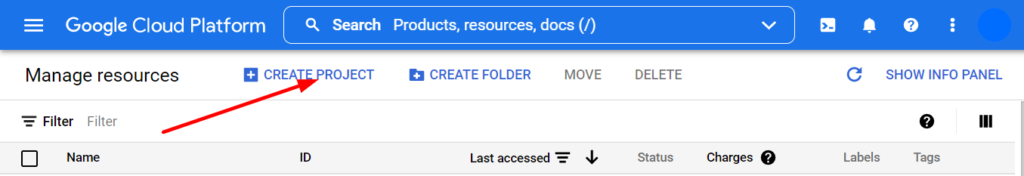
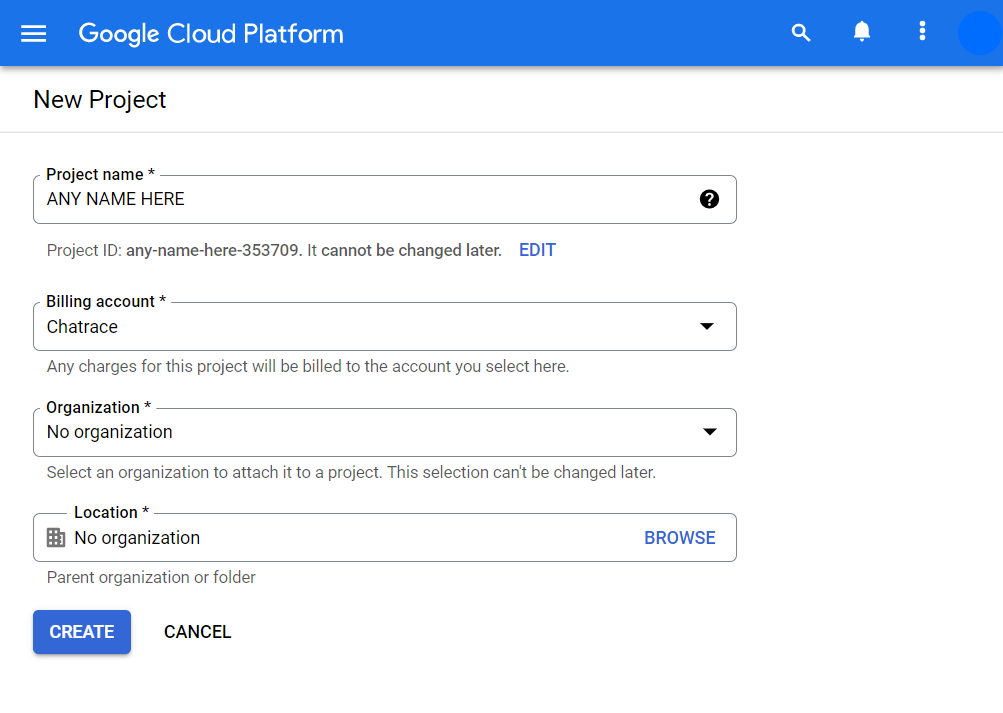
2 – Go to Google Speech to Text API and enable it.
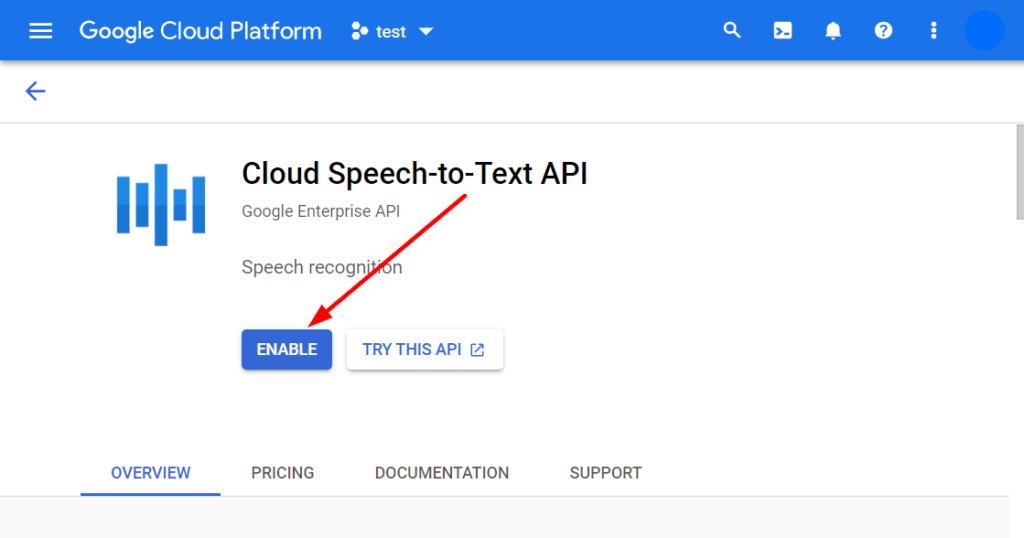
3 – Go to the API Credentials page and Create your API key
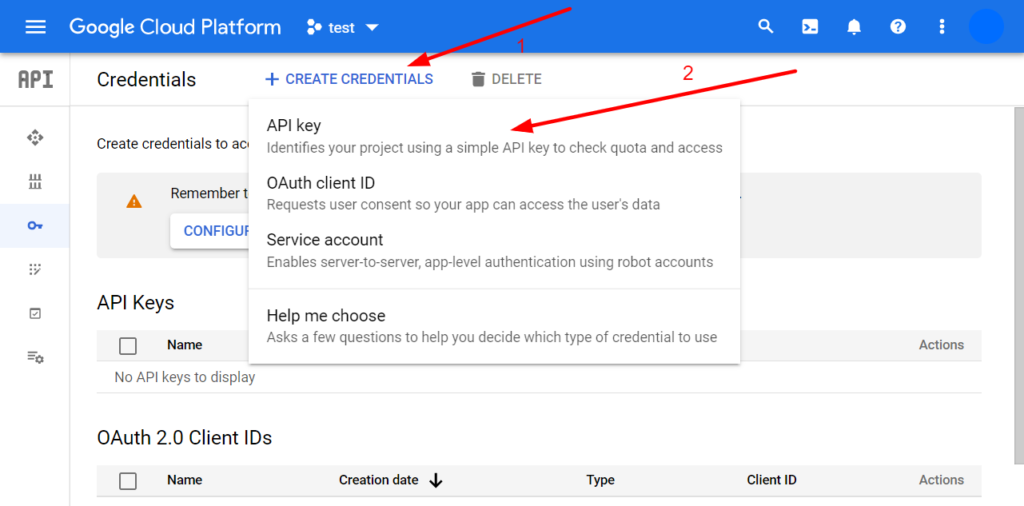
Connect Chatrace to Google Speech to Text
After you create your API key, go to Chatrace > Settings > Integrations > Google Speech to Text.

Your bot will start to automatically reply to voice messages after you complete all the above steps.
Pricing
Google Cloud Platform allows you to process 60 minutes of audio a month for free. After that, you pay 0.006 USD per 15 seconds. Please check the Google Speech-to-Text pricing for more information.
