An AI Agent can read documents and provide accurate business-related answers to your customers. A business can upload files to an agent to teach an AI agent how to respond to user questions. You can attach multiple files to an AI agent.
To add a document to an agent, first upload the document in AI Center -> AI Tools -> AI Files.
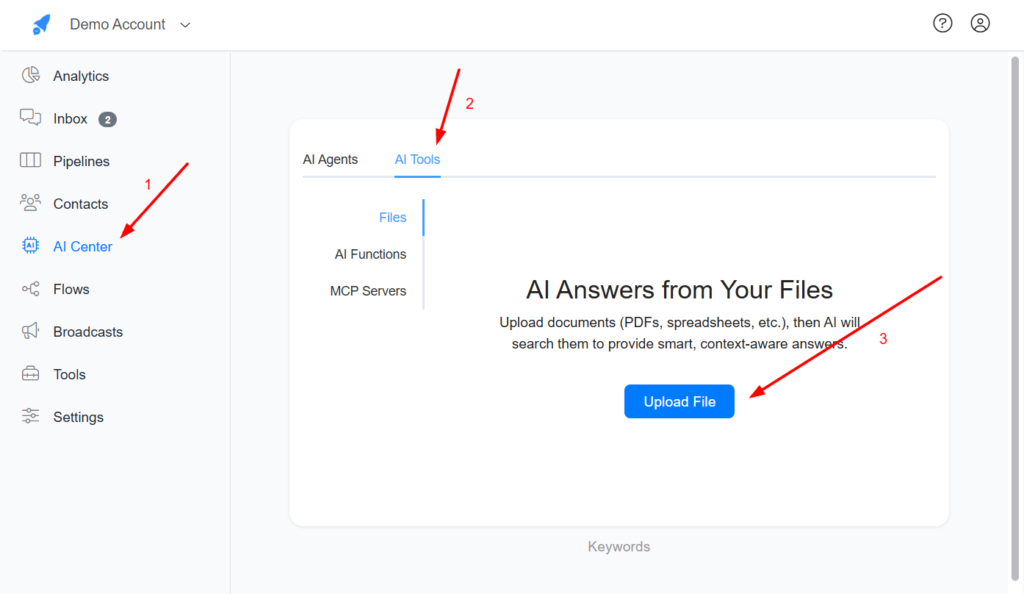
After you upload your document, edit your AI agent and select the new uploaded file in the AI tools session.
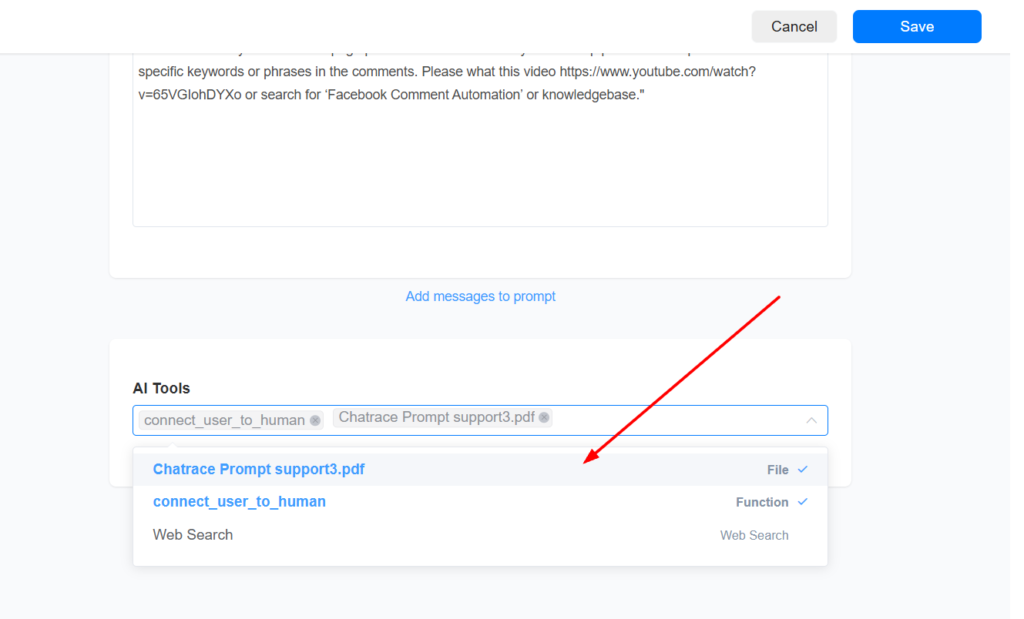
Supported AI providers
Currently, AI agents work with files only with OpenAI integration.
Supported file types
PDF, CSV, DOCX, DOC, JSON, PPTX, TXT. For a complete list, refer to the documentation. The maximum file size is 25 MB. OpenAI supports files of up to 512 MB in size. If you want to upload a file larger than 25MB, please upload it directly to OpenAI and contact our support team.