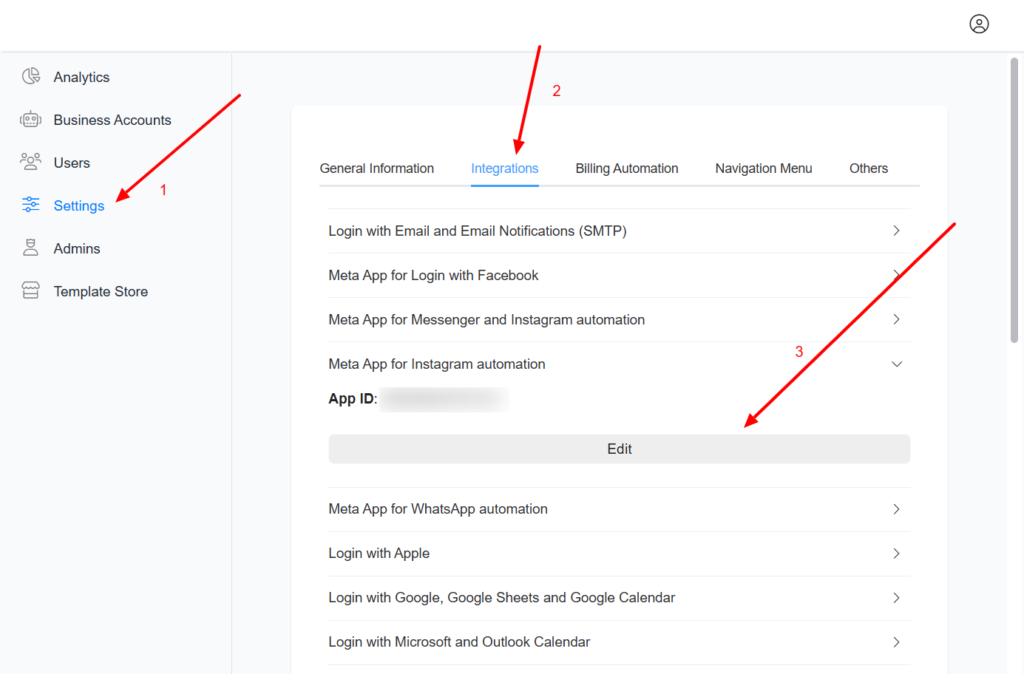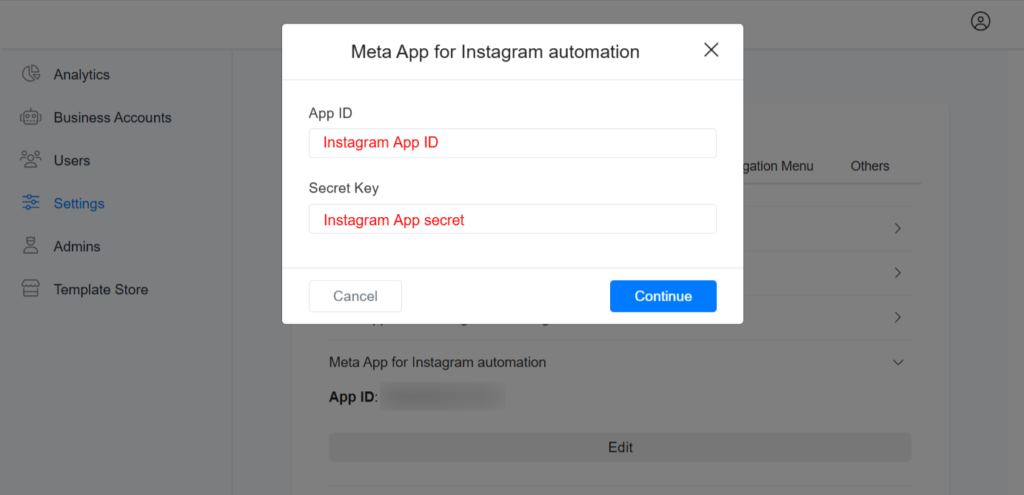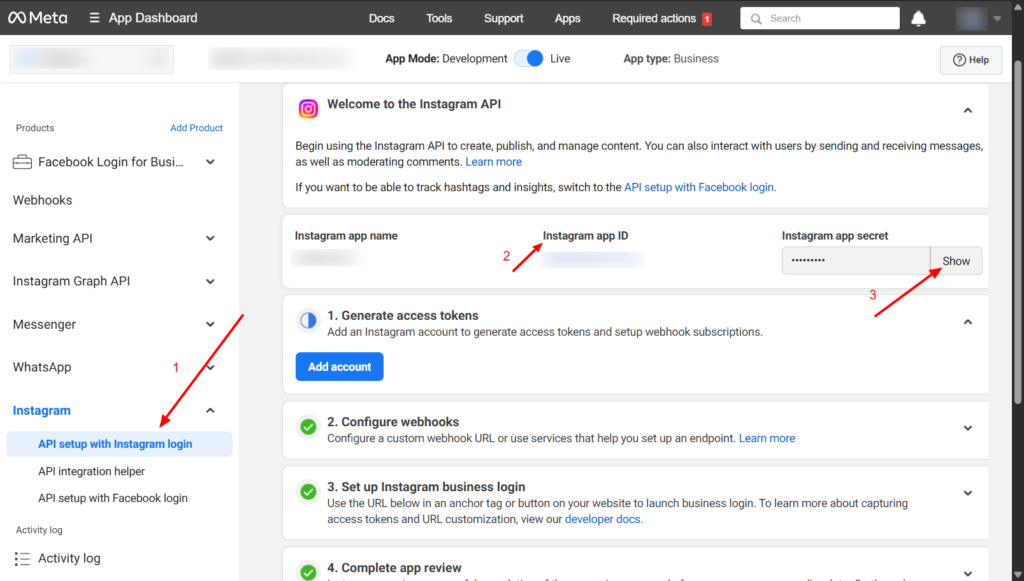This documentation is exclusive to Whitelabel owners. If you don’t have a Whitelabel, please don’t read this documentation.
You can use a single Meta app to onboard businesses to the WhatsApp, Messenger, and Instagram channels. We don’t recommend creating a separate Meta app for each channel. For Login With Facebook, you need a separate Meta app.
Requirements
1 – Verified Meta Business: You must associate your Meta app with a verified Meta Business.
2 – Meta app: If you don’t have a Meta app, please check the session about creating a Meta app in this documentation.
Add the Instagram product to the Meta app
Please skip this session if you have already added the Instagram product to your existing Meta app.
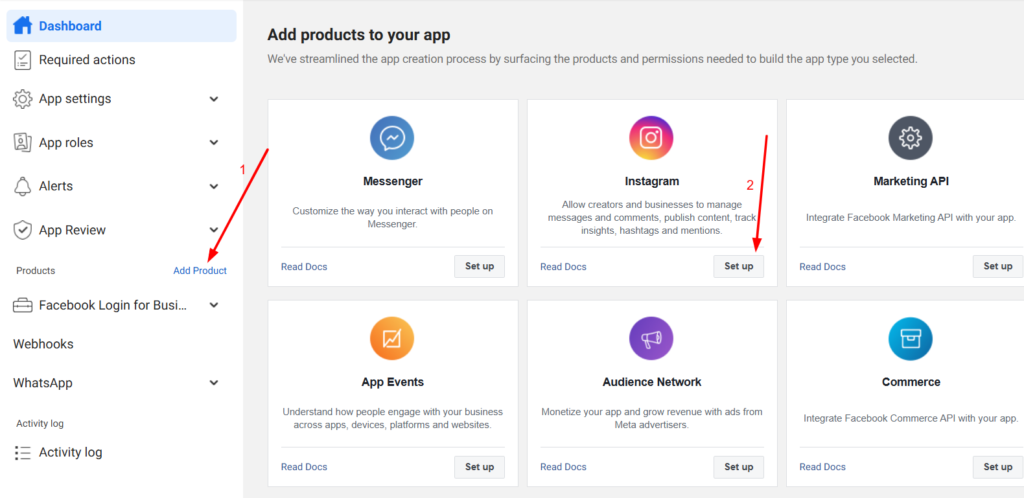
Setup Webhook
Callback URL: https://SUB_DOMAIN/webhooks/instagram
Replace SUB_DOMAIN with your Whitelabel subdomain. If your subdomain is app.example.com, the callback URL will be https://app.example.com/webhooks/instagram
Verify token: it is your Instagram app ID. You can find the Instagram app ID on the same screen.
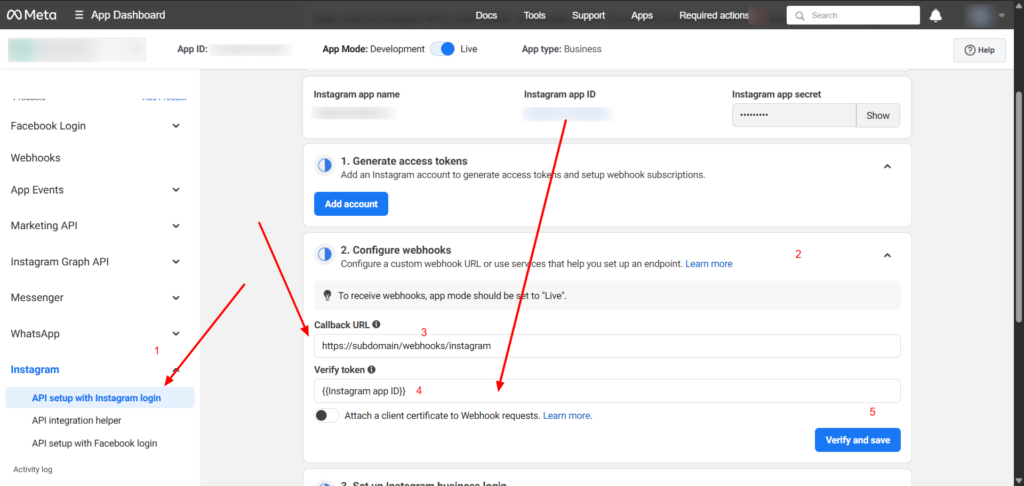
Subscribe to all Webhook fields.
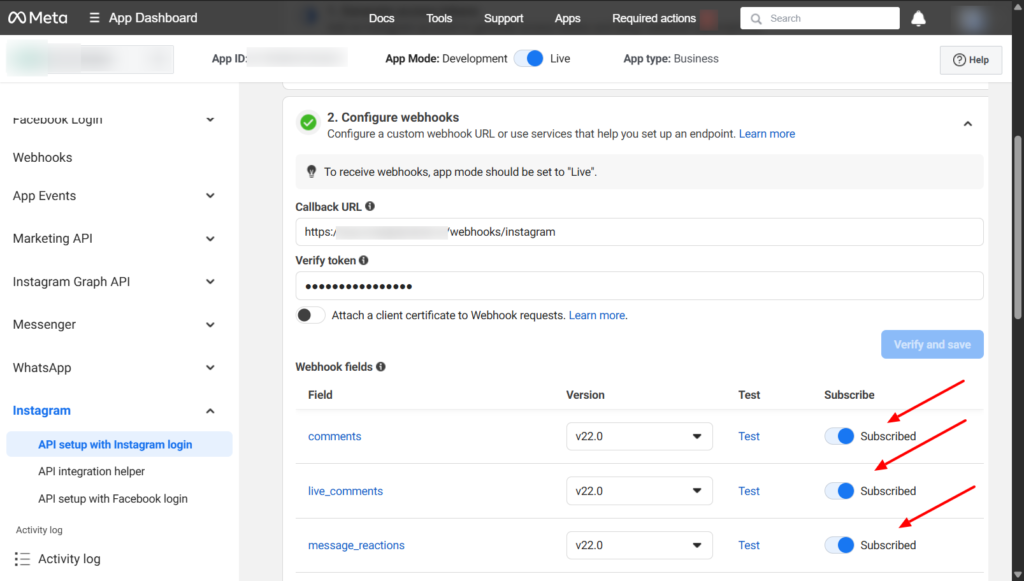
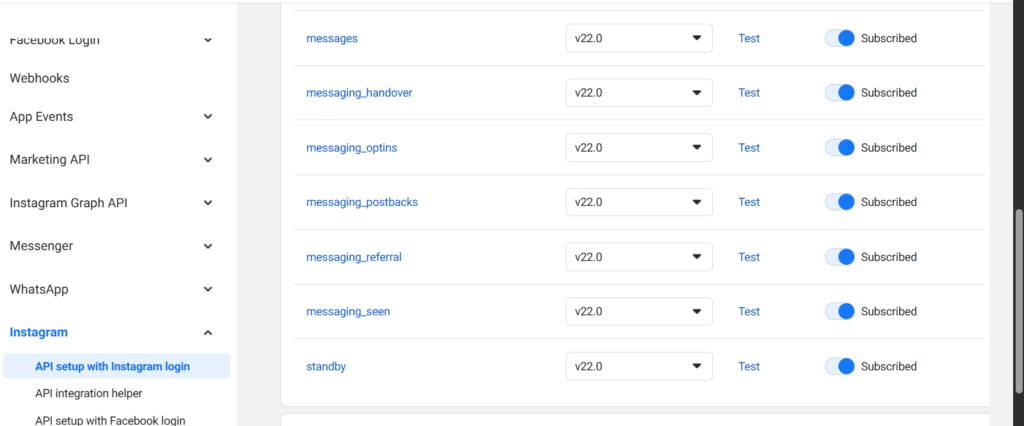
Set up Instagram business login
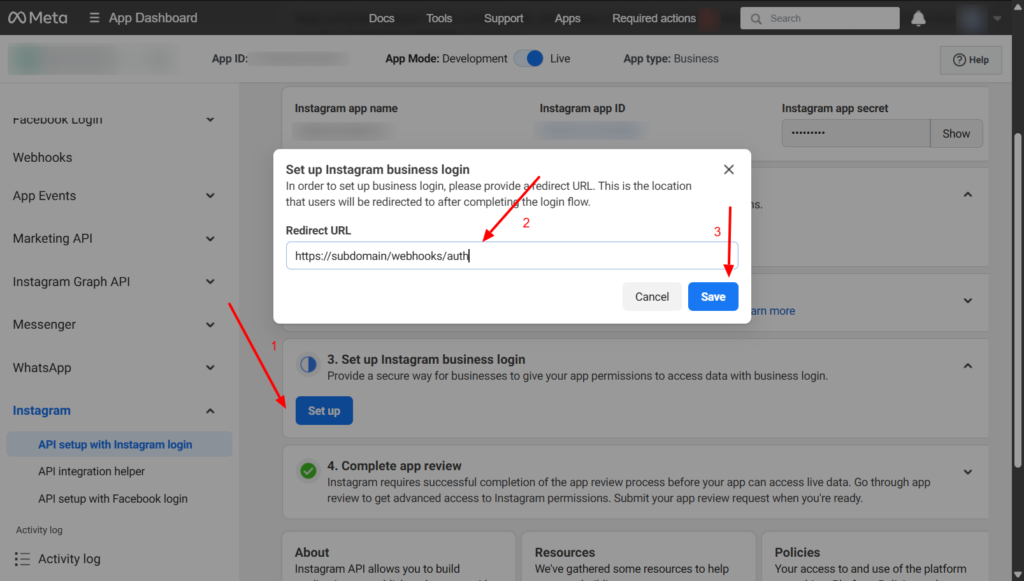
Complete app review
We are preparing a separate document that outlines the process for obtaining permission approval from Meta. The required permissions are instagram_business_basic, instagram_business_manage_messages, instagram_business_manage_comments.
Connect the Meta App to Whitelabel
Navigate to your Whitelabel Admin dashboard > Settings > Integration and click on “Meta App for Instagram automation“.