GetResponse is a marketing software for small business to promote your products, grow your audience, and to sell the products through email platform. You can build landing pages, emails, funnels and auto-responders in GetResponse platform to leverage your business.
Follow the steps to integrate GetResponse with Chatrace platform.
Step 1: Select Menu on the top-left corner of the page.
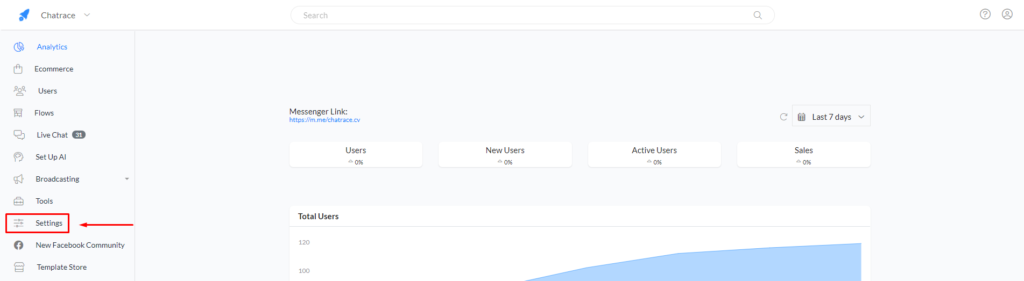
Step 2: Go to Settings and Select Integrations on the top menu.
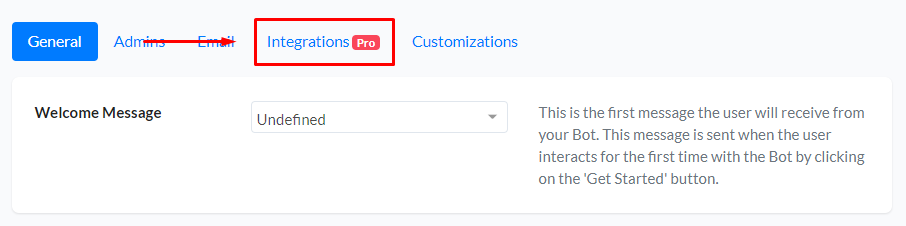
Step 3: Search for GetResponse Integration and enter the API key to proceed further.
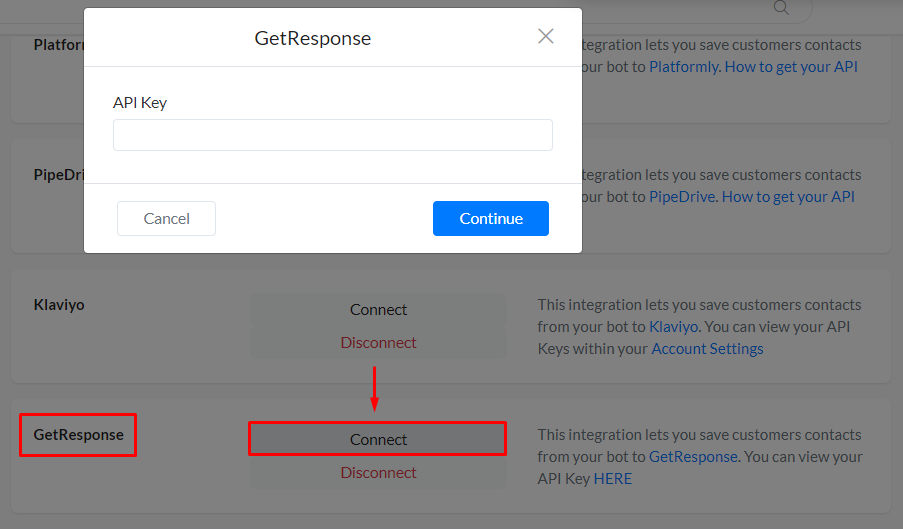
Step 4: You can find the API key on your GetResponse account settings.