Overview
Telegram has introduced a new feature that enables Telegram premium users to connect their accounts seamlessly with their Telegram bots.
This means that Telegram Business users now have the ability to respond to private messages using their bots, with no noticeable difference for subscribers.
This feature allows businesses to maintain personalized customer communication while also benefiting from automation.
Setup
- Log in to your Telegram account and type
@BotFatherin the search field. Enter the/mybotscommand, and select your bot. Click Bot Settings > Business mode.
- Turn Business mode ON.
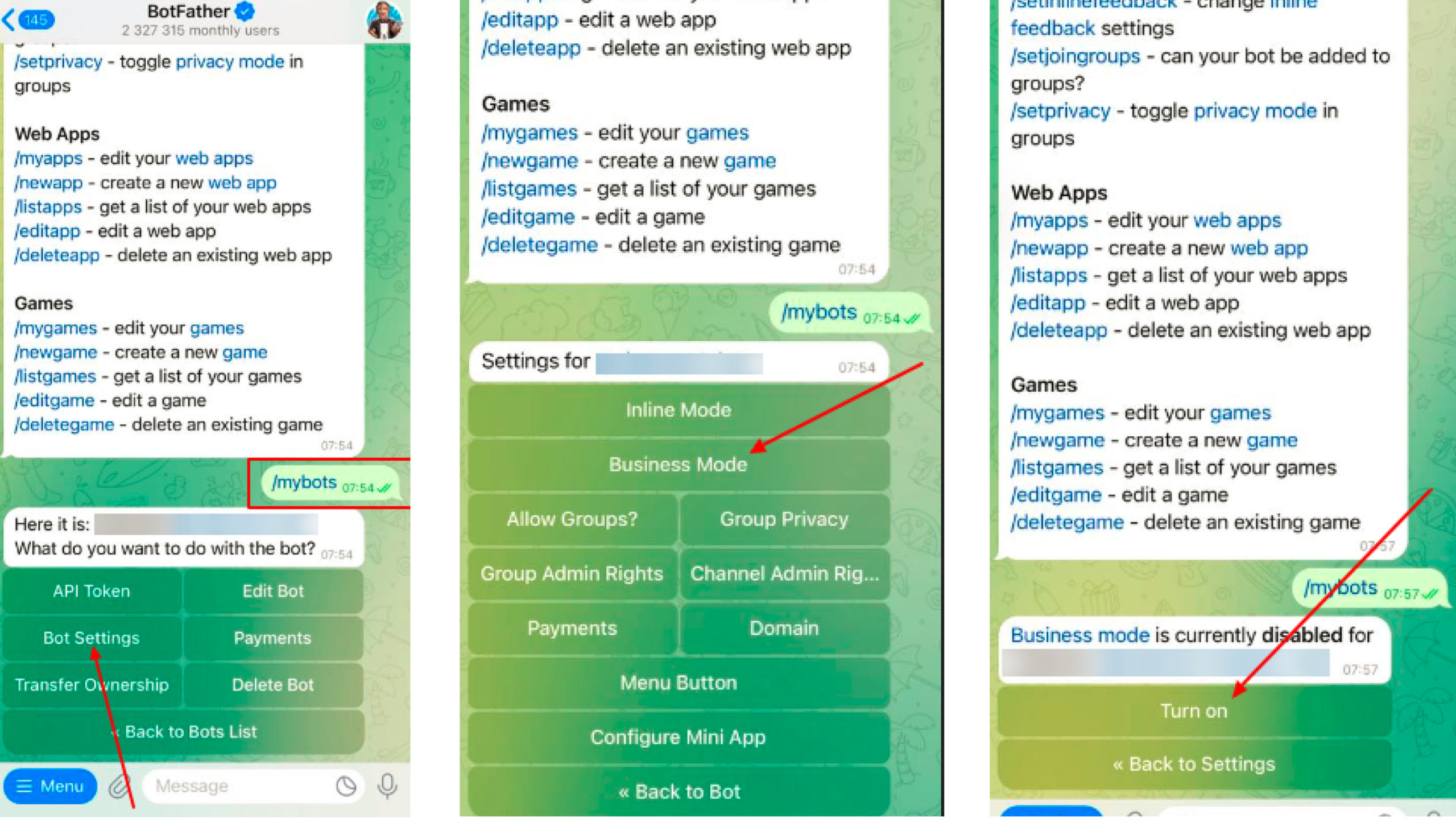
- In your Telegram account, go to Settings > Telegram Business > Chatbots.
- Enter a username or bot link in the input field. Promptly click Add when it appears in the dropdown list.
- Set how your bot will have access to your chats.
All 1-to-1 Chats
This option gives access to all contacts who send private messages.
Only Selected Chats
This option gives access only to specific contacts. In the Included Chats section, add contacts or groups (new chats, saved or unsaved contacts).