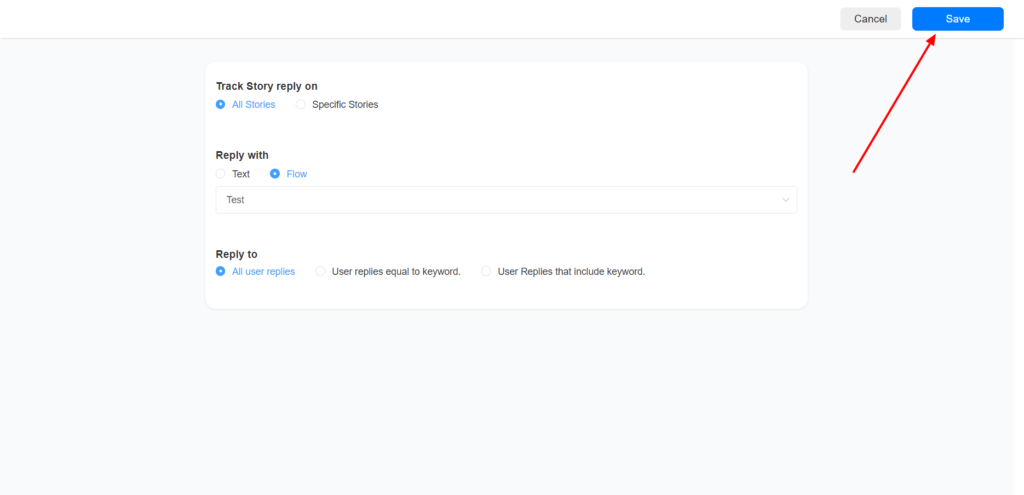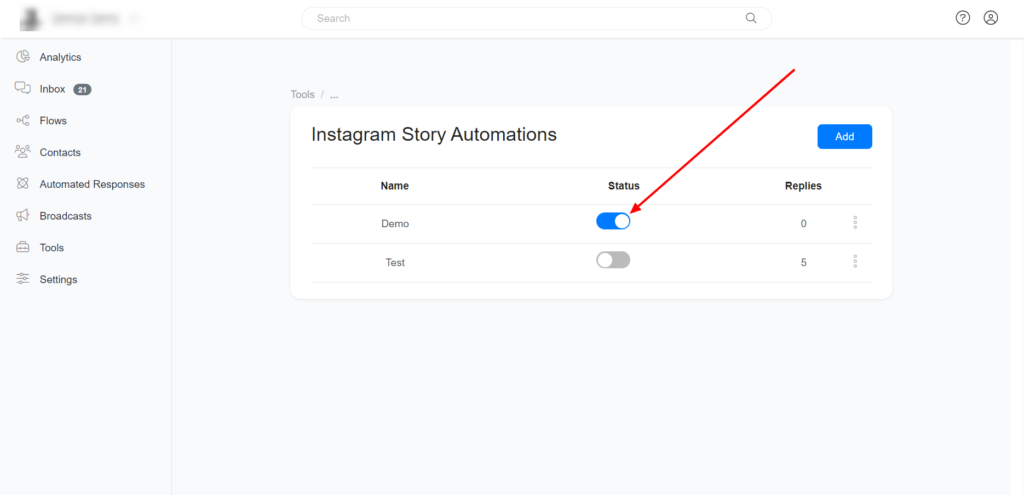This feature allows you to automatically reply to replies on your Instagram Story.
Create Instagram Story Automation
Click on Tools >> Instagram Story Automation >> Click on ‘Add New’ & name your Instagram Story Automation.
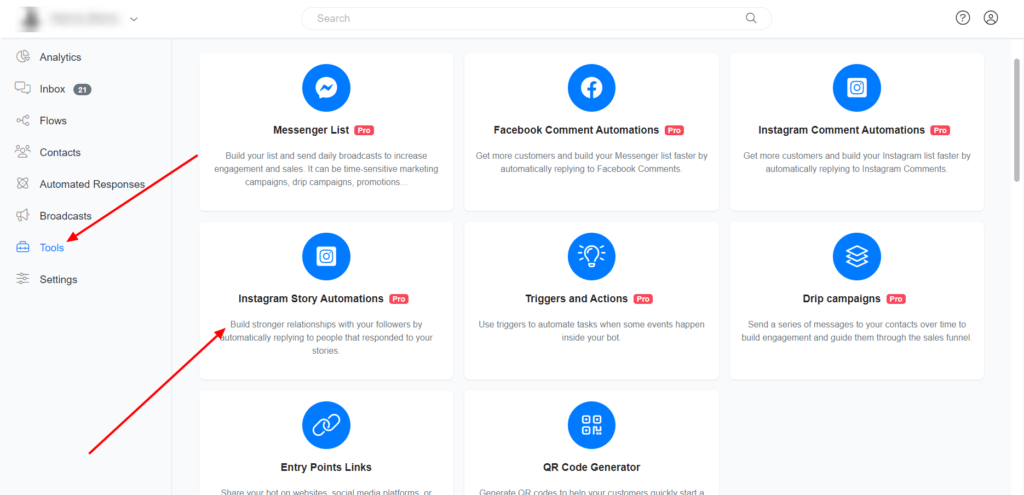
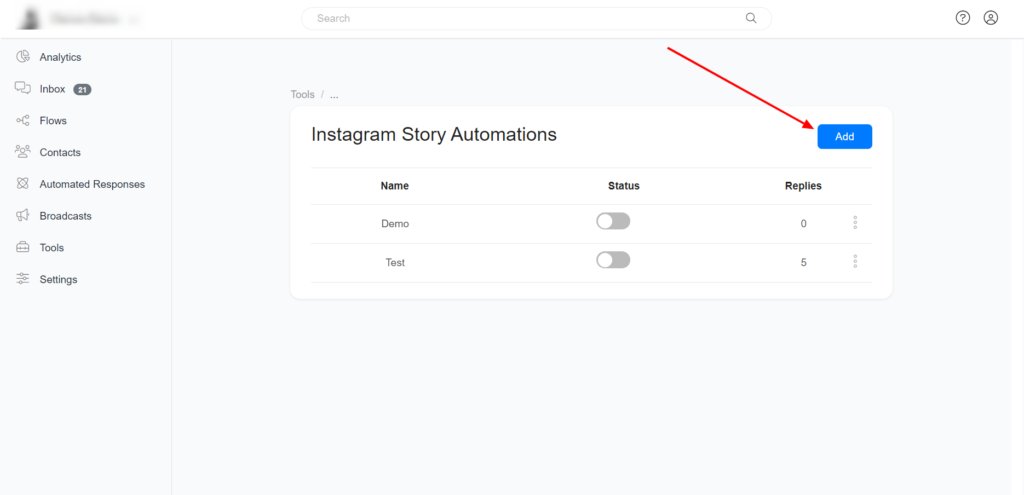
You can track replies on all your Instagram Stories or a Specific Story.
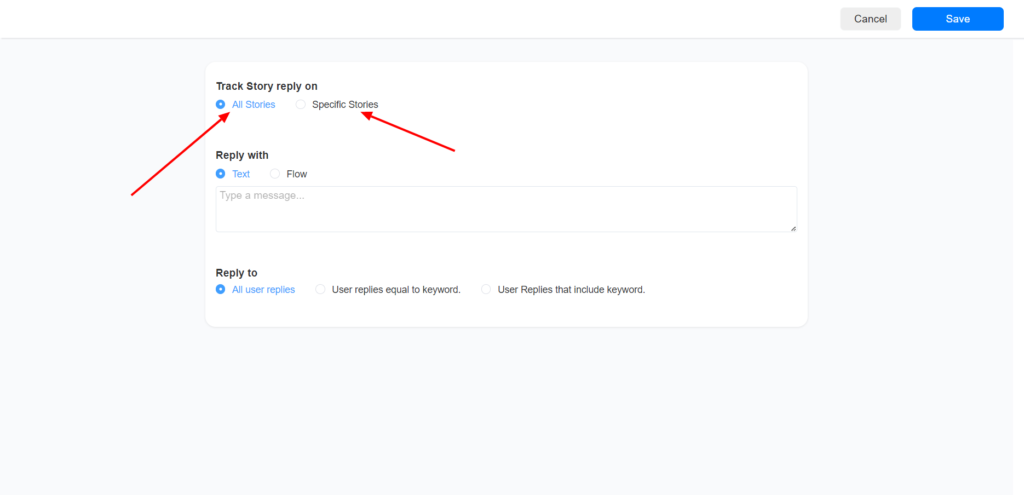
You can reply with a Text or with a Flow.
Reply with Text
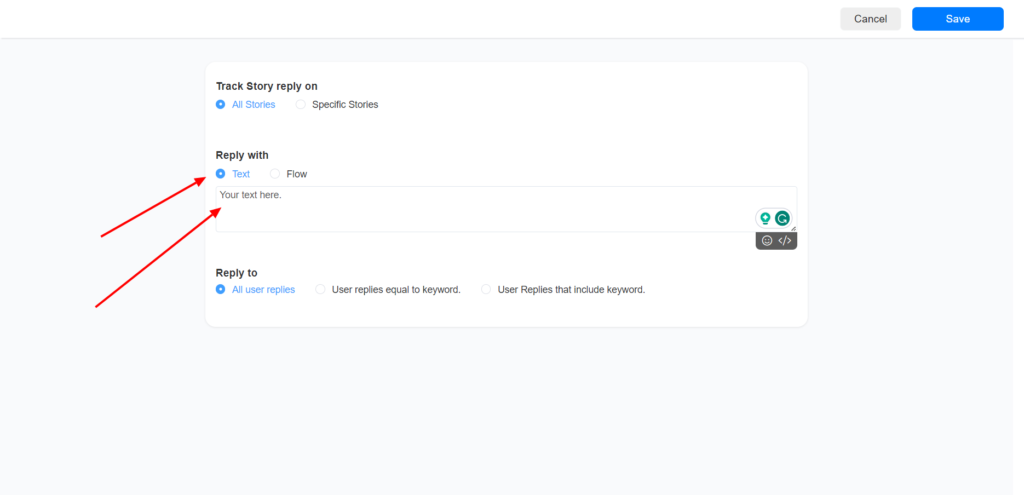
Reply with a Flow
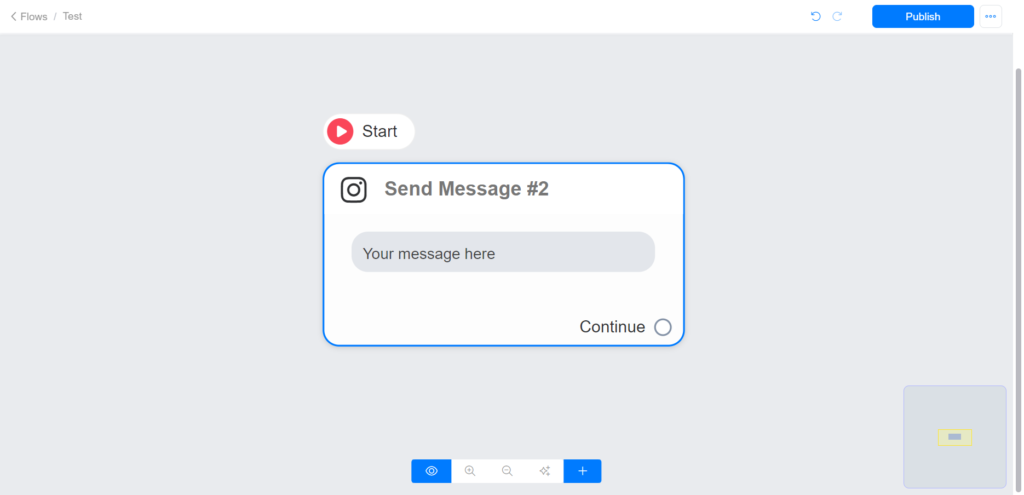
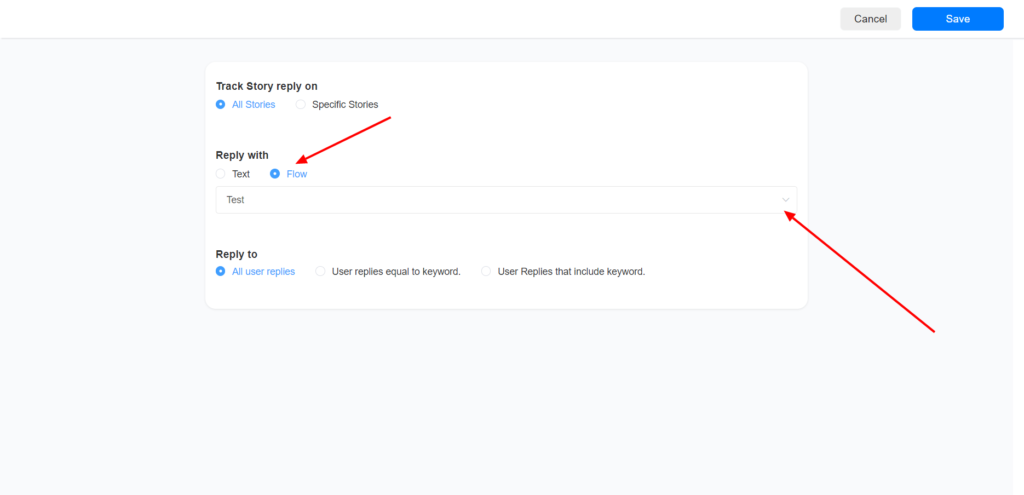
After setting up your Instagram Story Automation, click on Save & Turn ON your Instagram Story Automation.