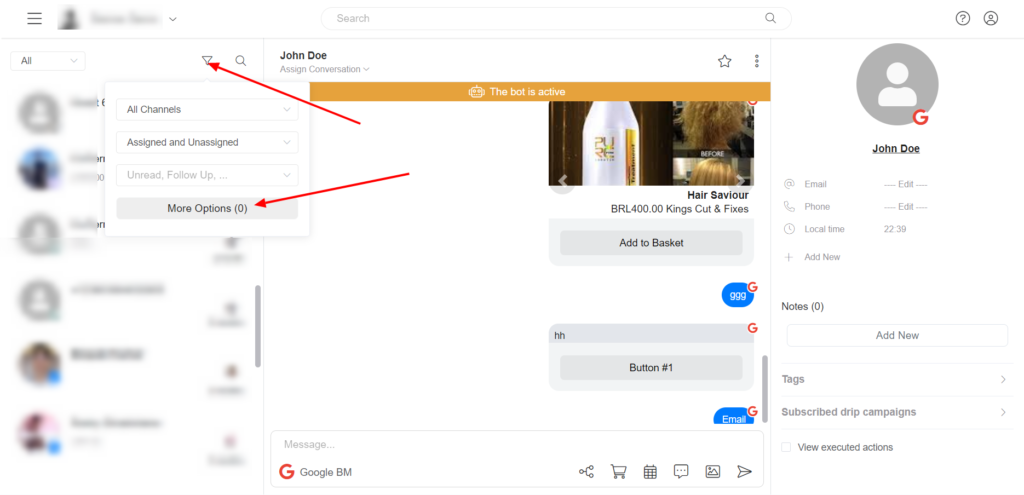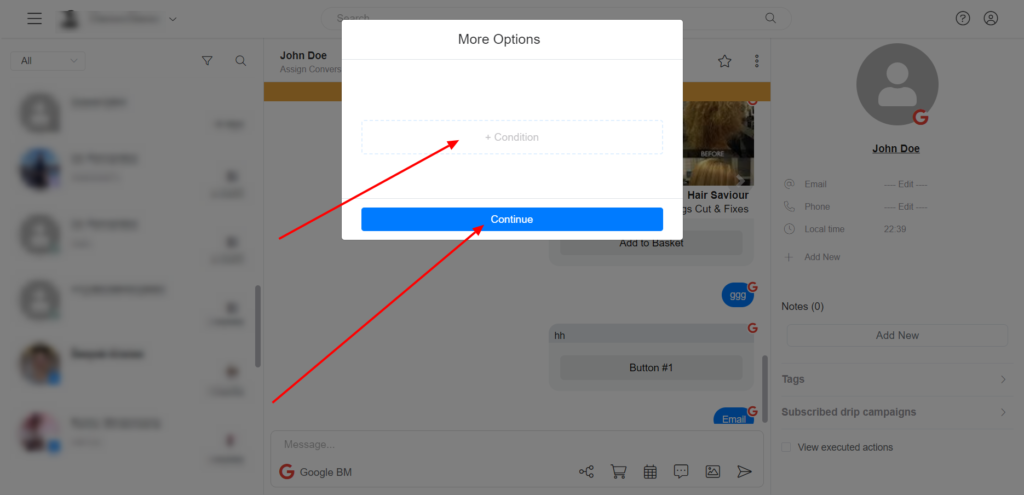This feature allows you to filter conversations in the Inbox. You can filter conversations based on Channels, Assigned/Unassigned conversations, Bot conversations (conversations handled by the Bot), Human conversations (conversations handled by a human), etc.
Filter Human conversations.
Click on the drop-down menu in the top left corner >> select Human> This will show all conversations that are in the human folder (conversations handled by Human)
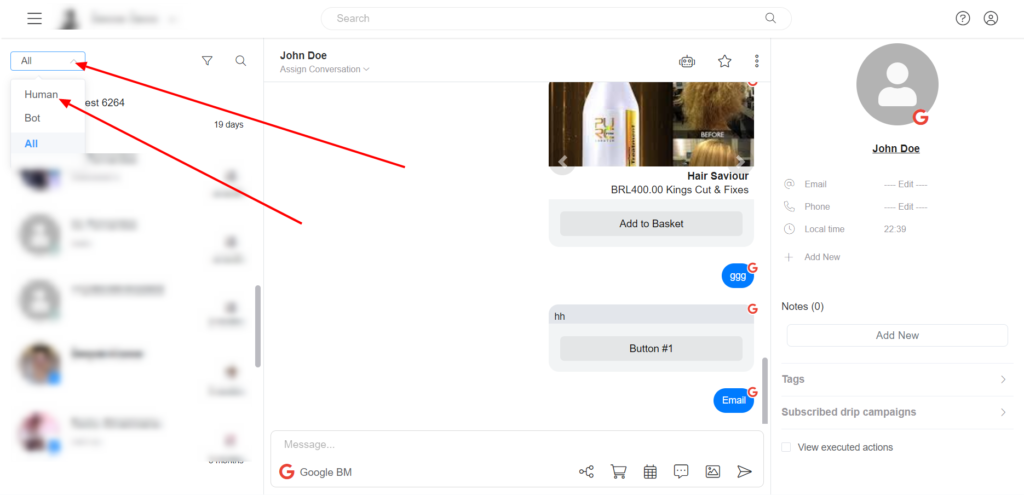
Filter Bot conversations.
Click on the drop-down menu in the top left corner >> select Bot > This will show all conversations that are in the Bot folder (conversations handled by the Bot)
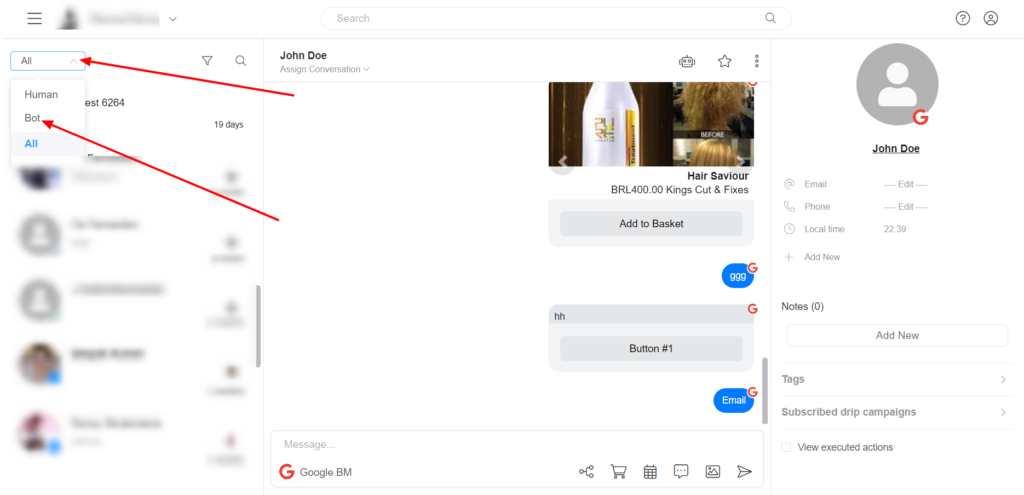
Filter conversation based on Assigned/Unassigned conversations.
Click on the filter icon >> Select Assigned or Unassigned Conversations.
You can filter by Unassigned conversations, Assigned conversations, or filter by Admin the conversation is assigned to.
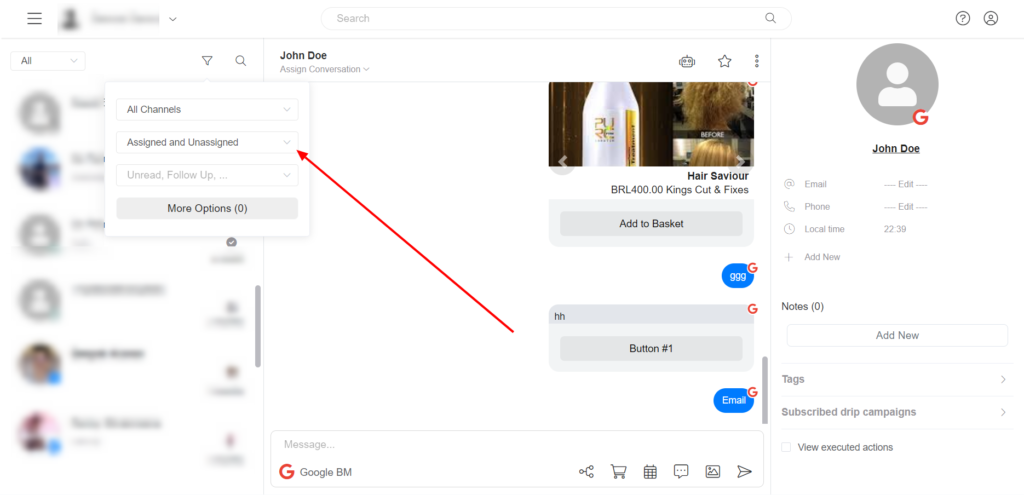
Filter based on Channel.
Click on the filter icon >> Select Channel.
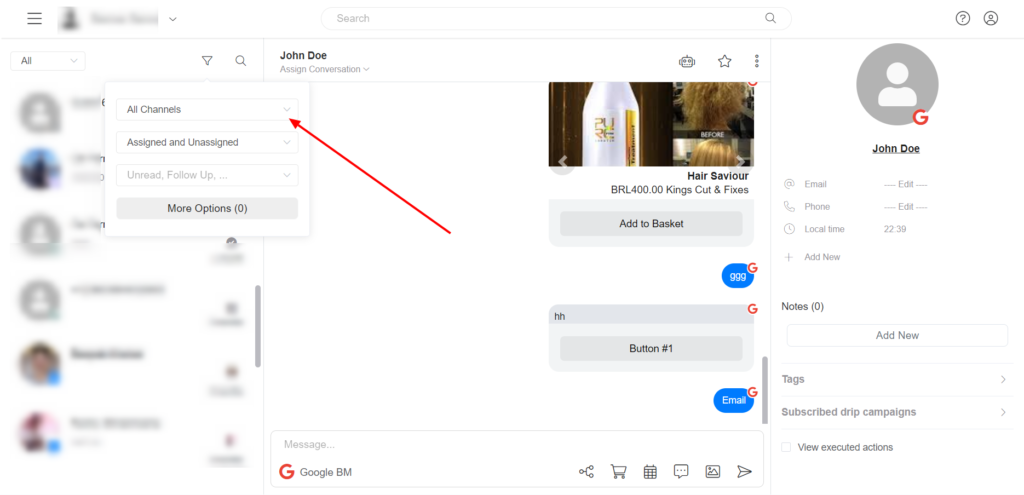
Filter Unread, Blocked, Follow-up & Archived conversations.
Click on the filter icon >> Click on the drop-down menu >> Select the option of your choice.
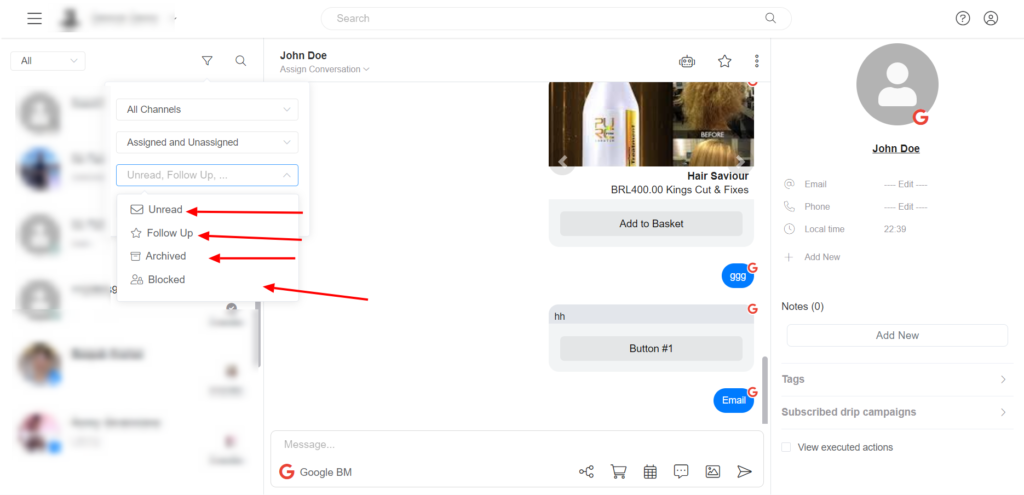
Filter based on condition.
Click on the filter icon >> Click on More Options >> Set a Condition & Click on Continue.