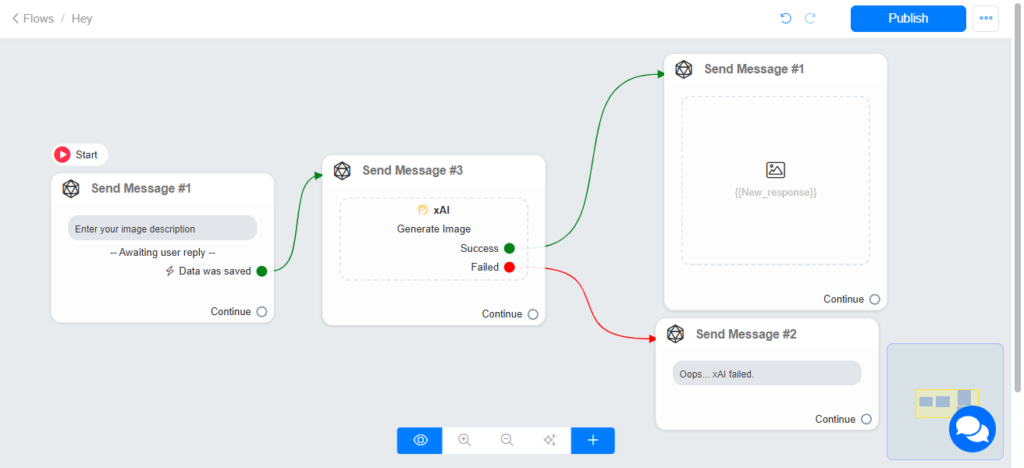Overview
This documentation provides a step-by-step guide to generating an image using xAI integration within our platform.
Connect xAI Integration
- Login to your Chatrace account
- Goto Settings >>Integration >> xAI
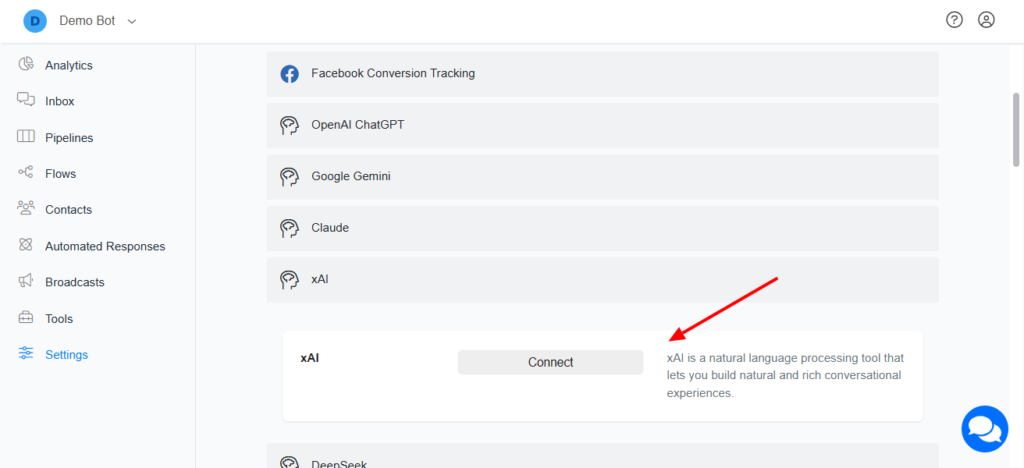
xAI Action in the Flow Builder
Action>> xAI>> Generate image
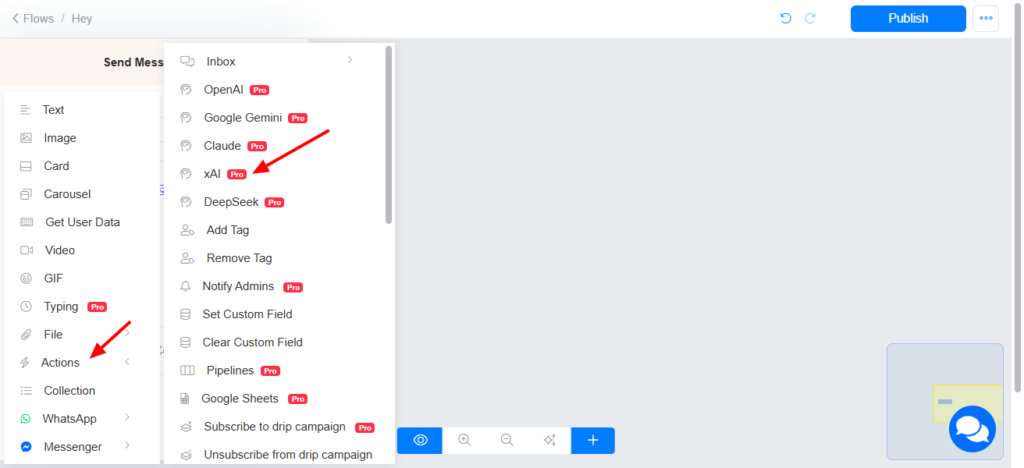
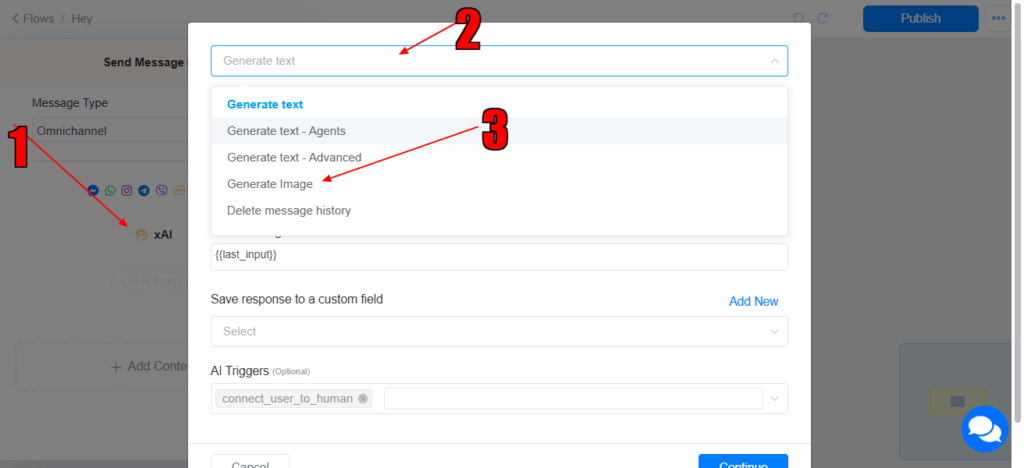
Select Generate image >> set the user’s message >> select the custom field to save the output
- User’s Message: This refers to the instruction/information about the image xAI will generate
- Output Message: This message refers to the custom field where the generated image will be saved. This custom field will be used on an image block to display the image to the user.
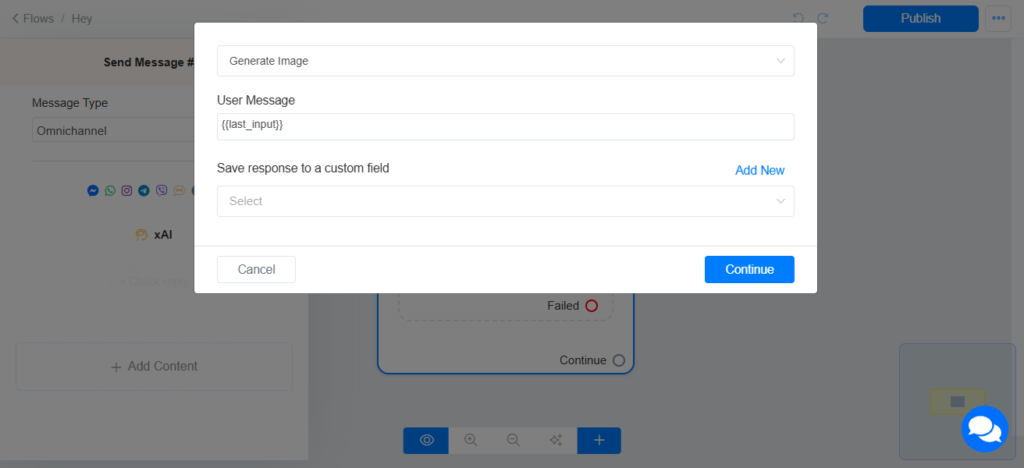
Success & Failed Nodes
The xAI action includes both success and failure nodes:
- Success Node: This node allows you to define actions that should occur if the image generation is executed successfully (perform action X).
- Failed Node: This node allows you to manage actions if there was an error in the image generation process (perform action Y)