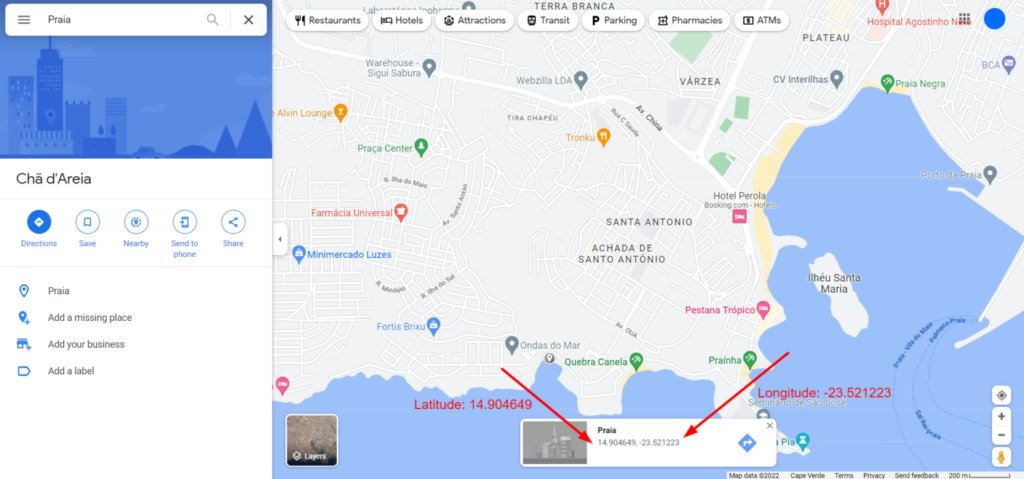Overview
In this documentation, you will learn how a business can quickly share its location with its customers. With one click, your customers can quickly find your location on Google Maps or other map apps.
Key Details
- Business Data/Location Input: You need to input your business name, address, longitude, and latitude within the Visual Flow Builder.
- Supported Channels: This feature is supported on channels that support location sharing such as Viber, WhatsApp, and Telegram.
Usecase
For businesses looking to provide precise location details to their customers, the Business Location Sharing feature streamlines the process, ensuring that customers can easily access and navigate to the business location.
How to setup
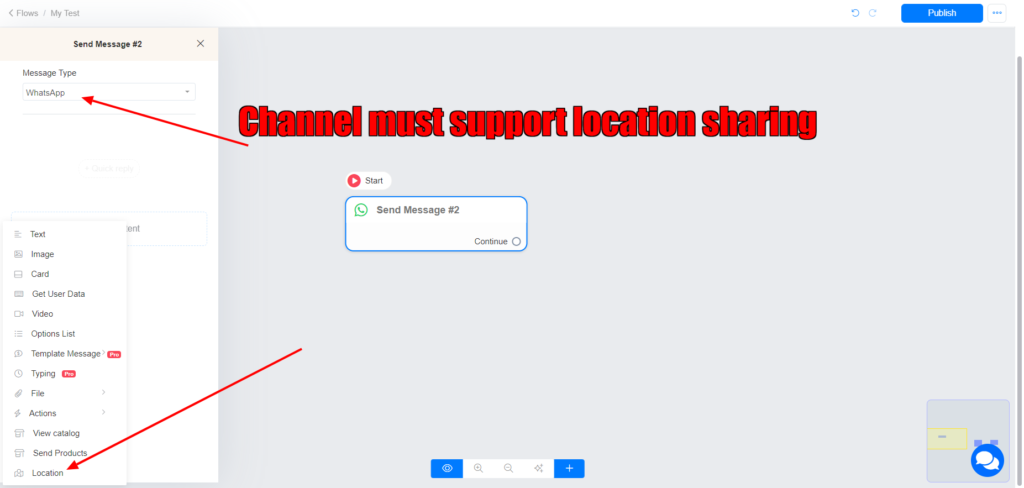
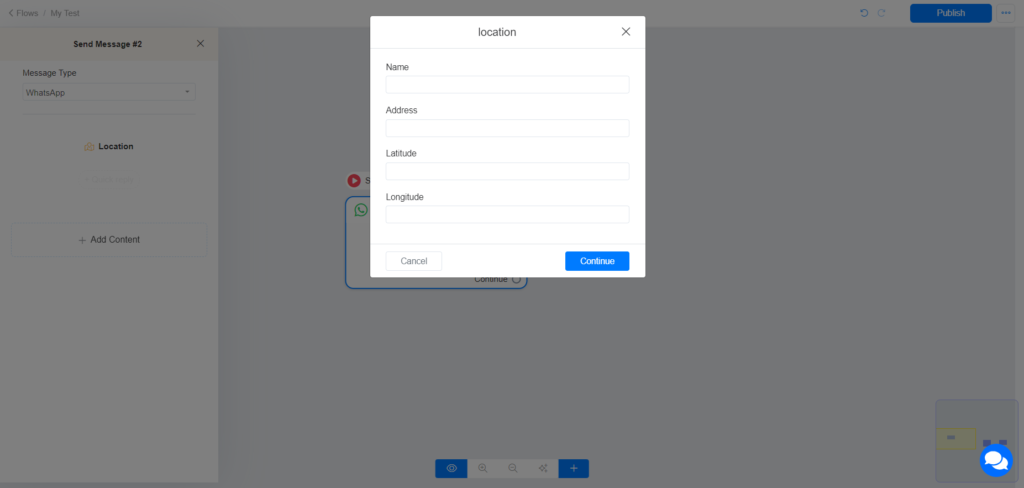
Input your business name, address, longitude, and latitude.
As you can see in the image below, you must know the Latitude and Longitude of your location. You can get it from Google Maps. Find your location on Google Maps, click on your location, and you will see the Latitude and Longitude of your location.