Chatrace has its own default checkout page where you can connect your Stripe, PayPal or Razorpay to accept payments.
You can now use your own custom checkout page in your chatbot. Once your customers click on the “Checkout” button, they will be seamlessly redirected to your personalized checkout page.
Goto Tools >> E-commerce >> Settings >> Checkout
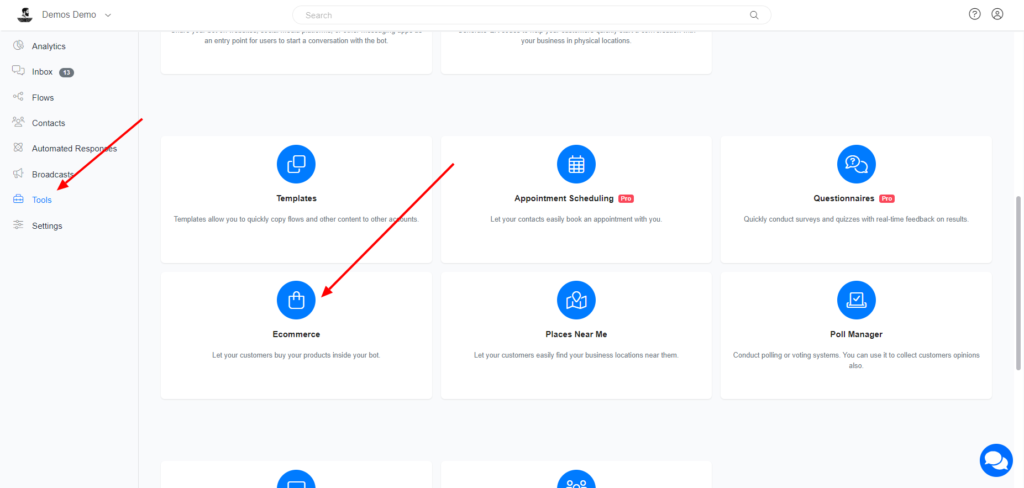
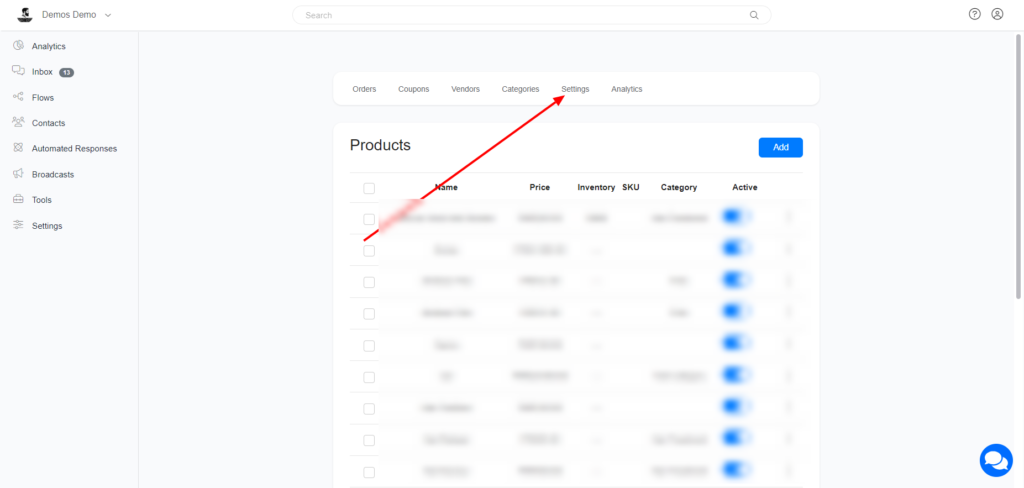
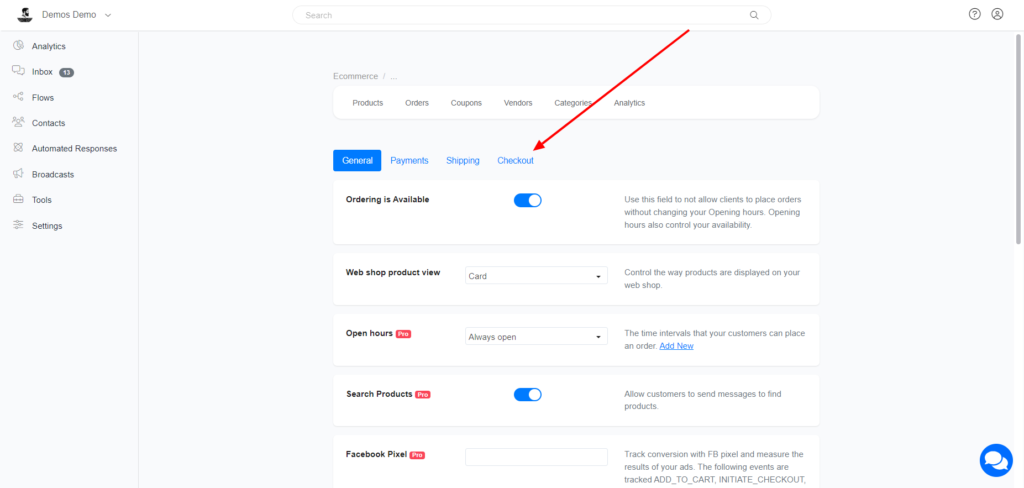
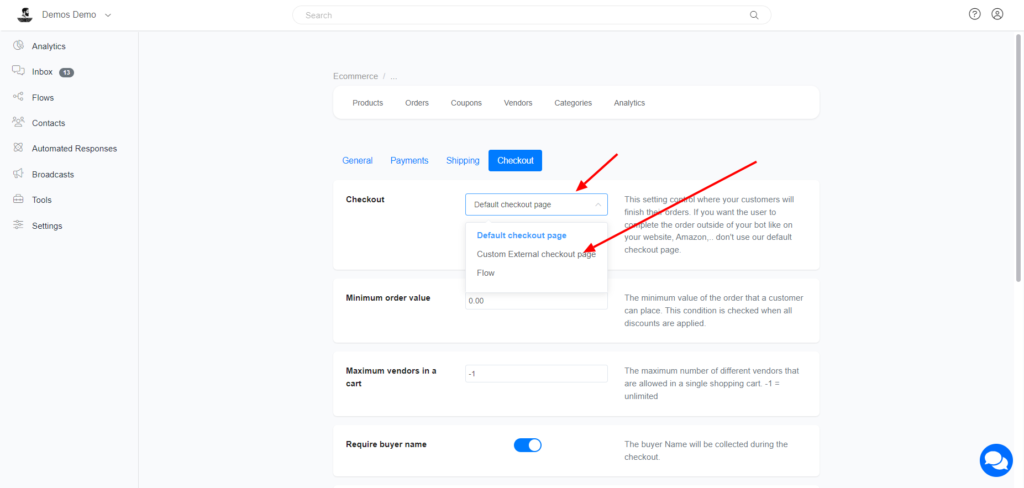
Data Chatrace sent to your checkout page
Imagine your checkout URL is https://example.com
When users click the checkout button inside your bot, we will automatically add these parameters.
https://example.com?order=<order_id>&page=<account_id>&user=<contact_id>&total=<total>&subtotal=<subtotal>
order: the order ID and you use it to mark the order as paid using API.
page: the Chatrace account ID.
user: the contact ID for your bot.
total: the total value of the user’s shopping cart.
subtotal: the subtotal of the user’s shopping cart.
Mark an order as paid.
After the user paid the order, you must use the Chatrace API to mark an order as paid. Click HERE to learn how to mark an order as paid.
If you need information about the user’s shopping cart, You can use our API. Learn More