Paid Messages are generally called “Sponsored Messages” that can be sent to your Messenger subscribers in a targeted and automated manner.
Note: To use this feature, you need to integrate Facebook Ads with the Chatrace platform (Settings >> Integration >> Facebook Ads).
To send a sponsored message, Goto Broadcast > Sponsored Messages.
At this location, you will find a table containing information on your previous paid message campaigns, including name, impressions, reach, clicks, and other details for each campaign.
How can I send Sponsered Messages to my Subscribers?
Select the “New Message” button on the top of the table to get into the sponsored message setup wizard.
Select your Ad account and give a name to your sponsored message campaign in the next field to continue.
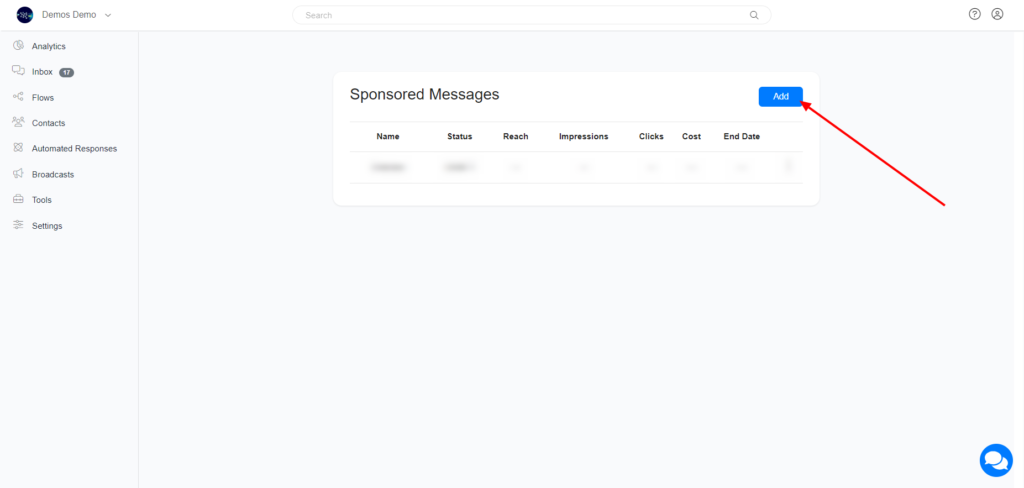
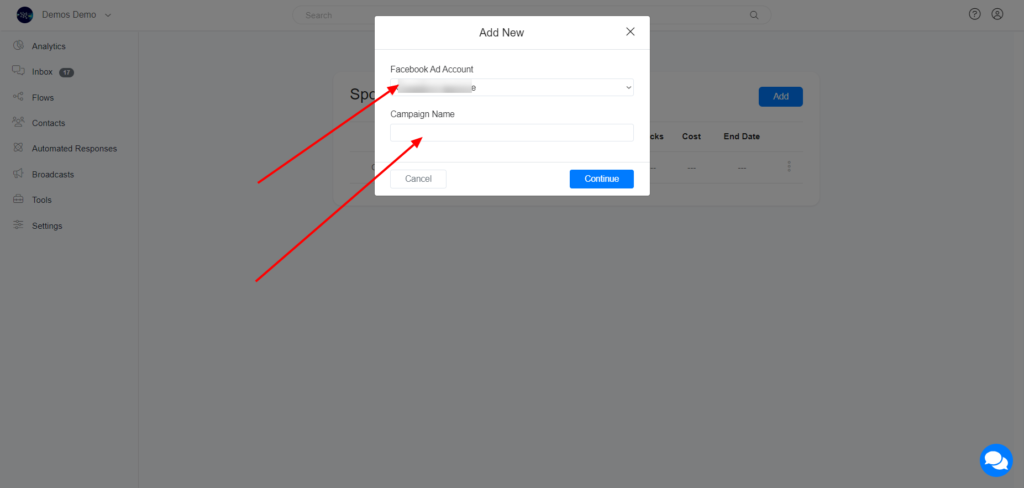
In the sponsored message setup wizard, create an introduction message or flow to display to subscribers when they open your sponsored message.
You can include text, buttons, quick replies, card, and collection on this sponsored message flow.
Note: Build the initial message or flow here and link the rest through buttons. Do not create the complete chatbot conversation in this section.
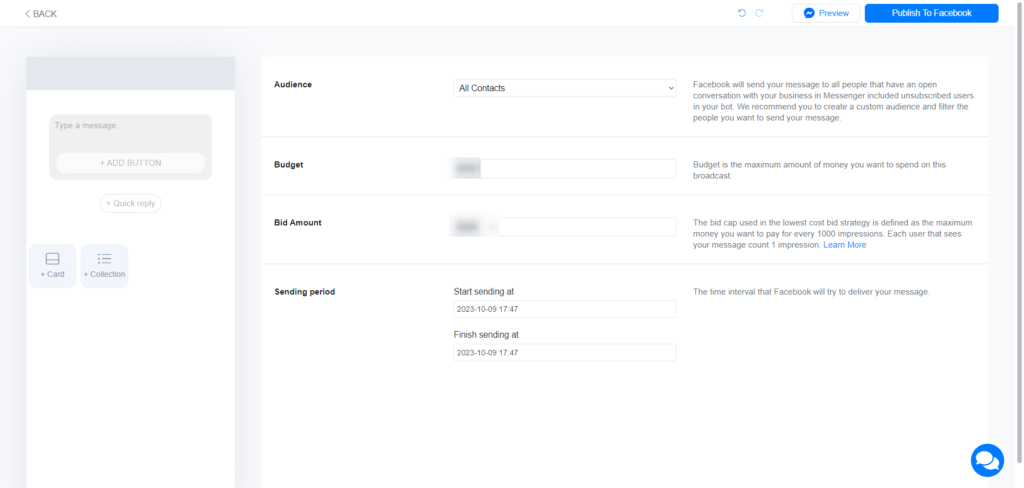
You need to build the chat flow for the sponsored message on the left block and configure your sponsored message settings on the right.
- Audience – Facebook will send your message to all people who have an open conversation with your business in Messenger including unsubscribed users. We recommend you create a custom audience and filter the people you want to send your message.
- Budget – Budget is the maximum amount of money you want to spend on this broadcast.
- Bid Amount – The bid cap used in the lowest cost bid strategy is defined as the maximum money you want to pay for every 1000 impressions. Each user that sees your message counts as 1 impression.
- Sending Period – The time interval that Facebook will try to deliver your message.
After everything is set, we advise you to preview the chat flow once to make sure everything is working fine.
Now that you’ve finished everything, it’s time to promote your messages on the Messenger platform. It’s easy – simply click the “Publish to Facebook” button to complete the process. That’s it! Your sponsored message will be sent to your audience via Facebook. We hope this article has helped you understand our platform’s paid message features.