The persistent menu allows you to have an always-on user interface element inside your bot conversations. This is an easy way to help people discover and access the core functionality of your bot at any point in the conversation.
The menu is always available to users. This menu should contain the top-level actions that users can use at any time. Having a menu easily communicates the basic capabilities of your chatbot for beginners and returned users.
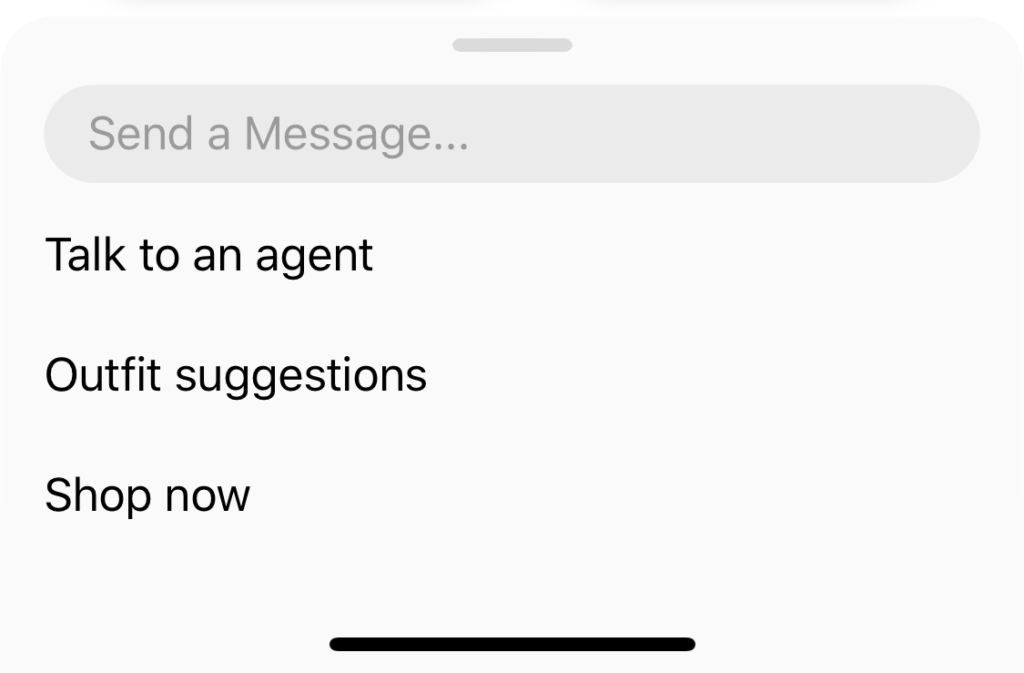
Supported Channels
Currently, the persistent menu is supported on Messenger, Instagram, and Webchat.
Creating the Persistent Menu
Navigate to Settings > Channels (Messenger, Instagram) > Persistent Menu
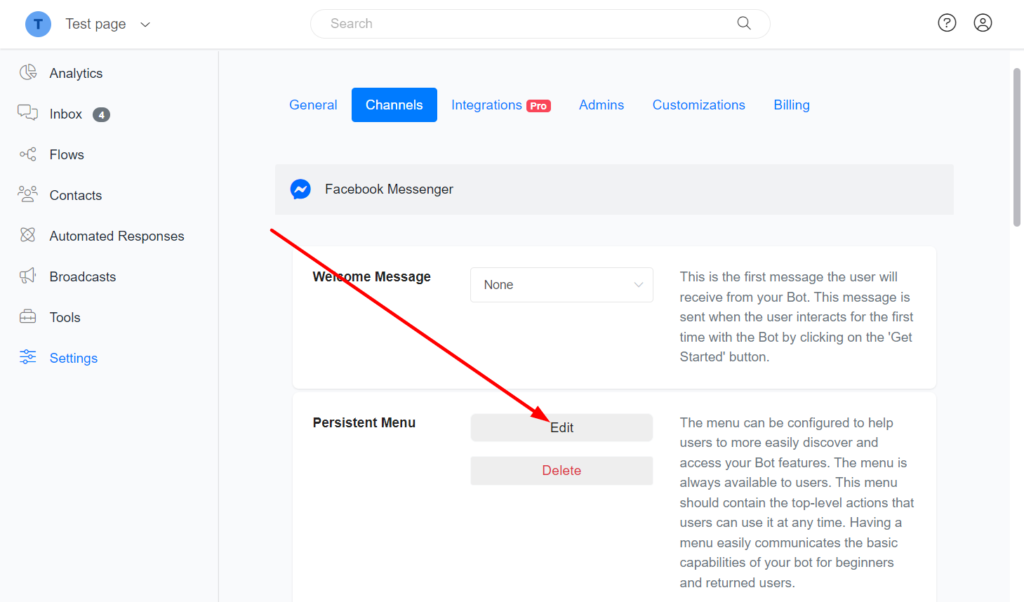
After clicking the “edit” button on the persistent menu settings, you will get a setup wizard similar to the image below.
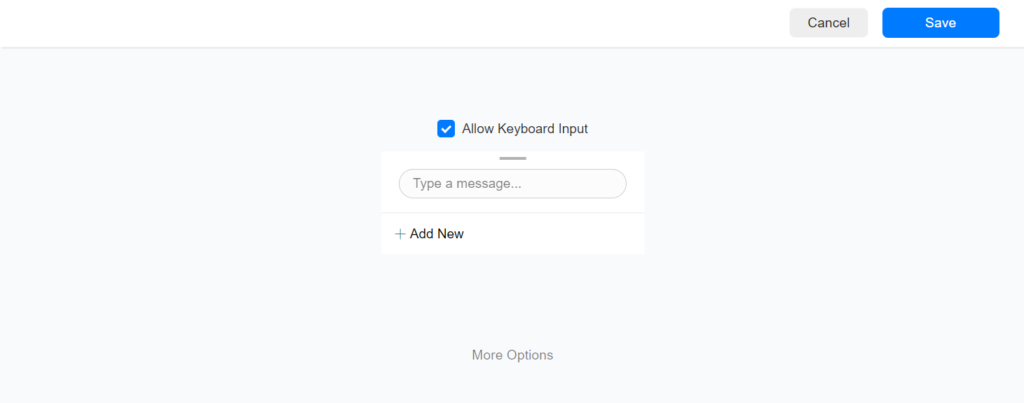
If you don’t want your users to send a text message, you can disable the message composer by unchecking the “Allow Keyboard Input“.