Pipedrive is a sales CRM & pipeline management software with powerful automation and integration features. It will help businesses to close the deals and leverage their business further.
Follow the steps to integrate this Pipedrive with Chatrace platform.
Step 1: Select Menu on the top-left corner of the page.
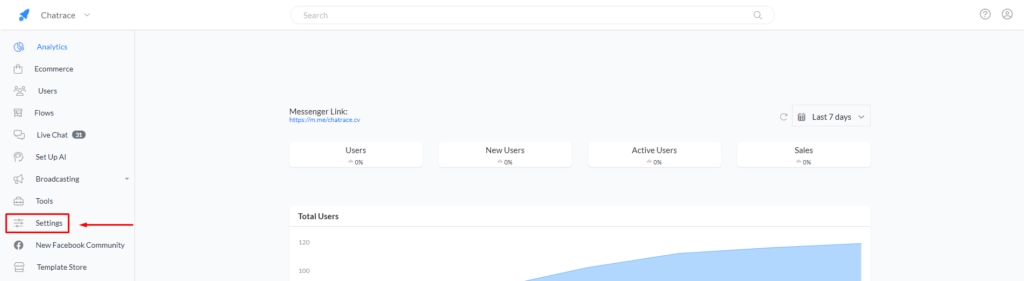
Step 2: Go to Settings and Select Integrations on the top menu.
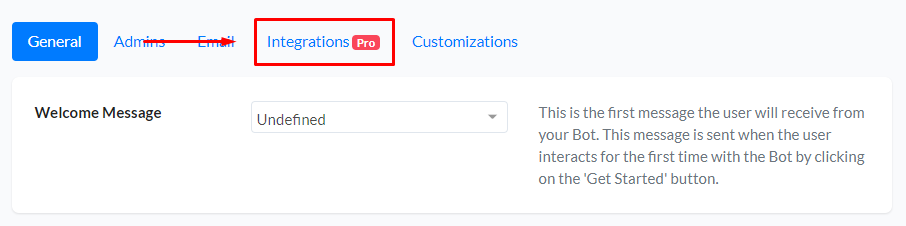
Step 3: Look for Pipedrive Integration and enter the API key to proceed further.
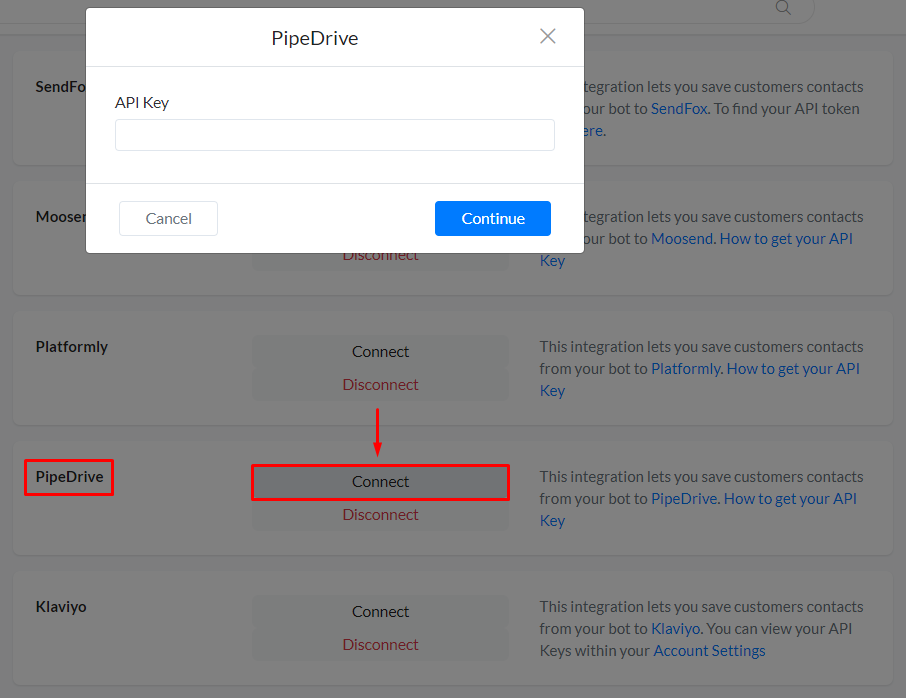
Step 4: Here is the link to help you find the API Key on Pipedrive: https://pipedrive.readme.io/docs/how-to-find-the-api-token
Step 5: Now your chatbot platform is connected with Pipedrive to do more sales.