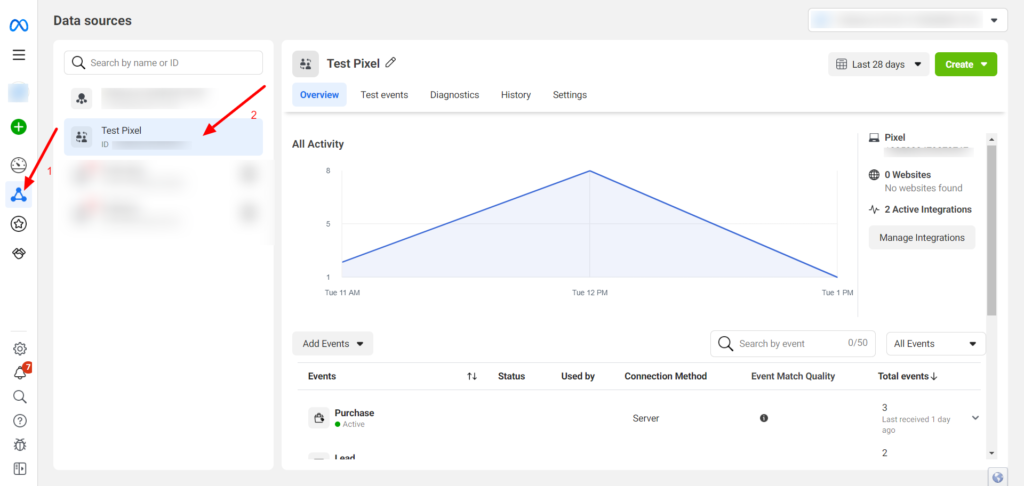Facebook Conversion Tracking is a powerful tool for businesses using Facebook Ads. It allows businesses to send specific event data back to Facebook, enabling them to track how effective their ads are in leading to customer actions, such as purchases, sign-ups, and other key conversions.
This feature works on all channels. The contact must have at least an email address or phone number or come from Facebook Lead Ads.
We strongly recommend you use Standard Events whenever possible. Only standard events are reported in Ads Manager and available for ad targeting and optimization (where available).
Requirements
You need to have a Facebook pixel. You can learn how to create a Pixel here.
Get Access Token to send conversion events
Go to Events Manager > Data sources > select your Pixel > Settings and scroll until the Generate access token button. You will use the generated access token in the next step.
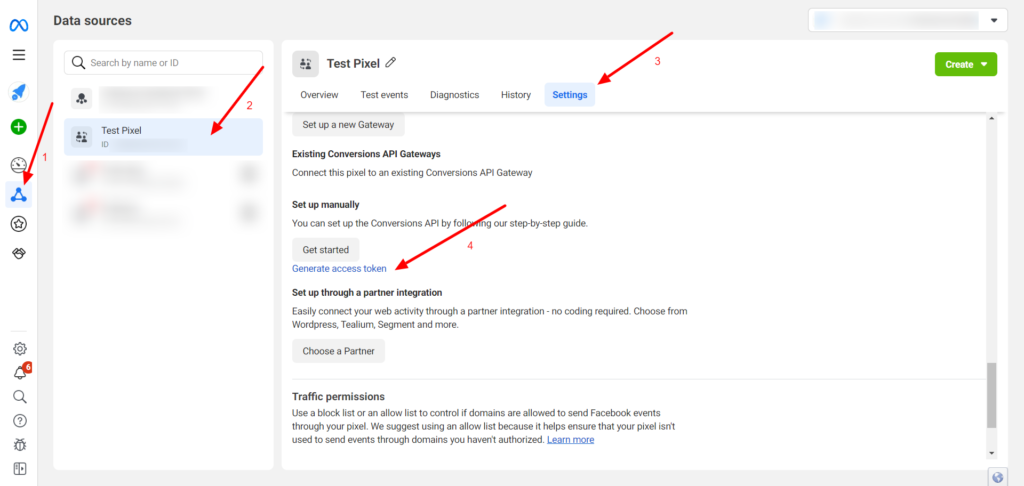
Get the Facebook Pixel ID
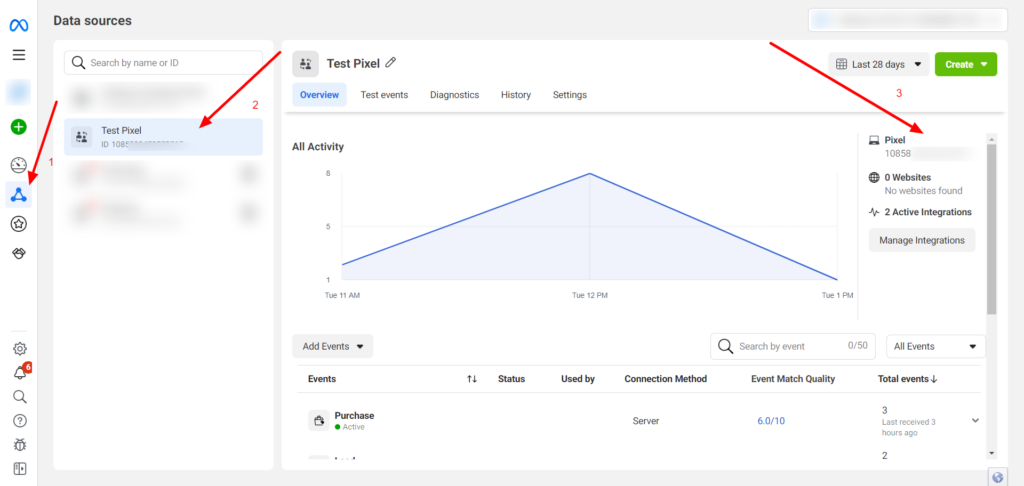
Setup Facebook Conversion Tracking Integration
Go to Settings > Integrations > Facebook Conversion Tracking
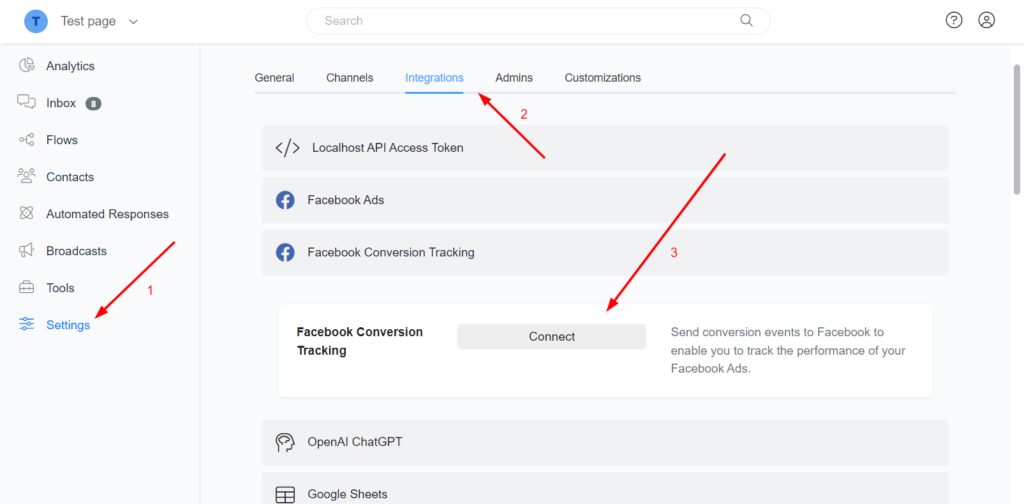
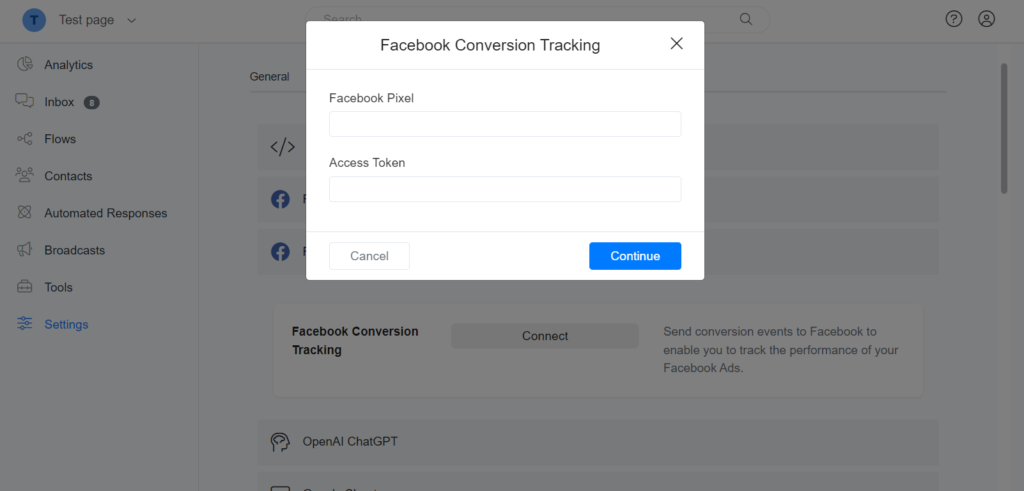
Send conversion events
You must use Actions > Send Conversion Event on Flow Builder to send conversion events to Facebook.
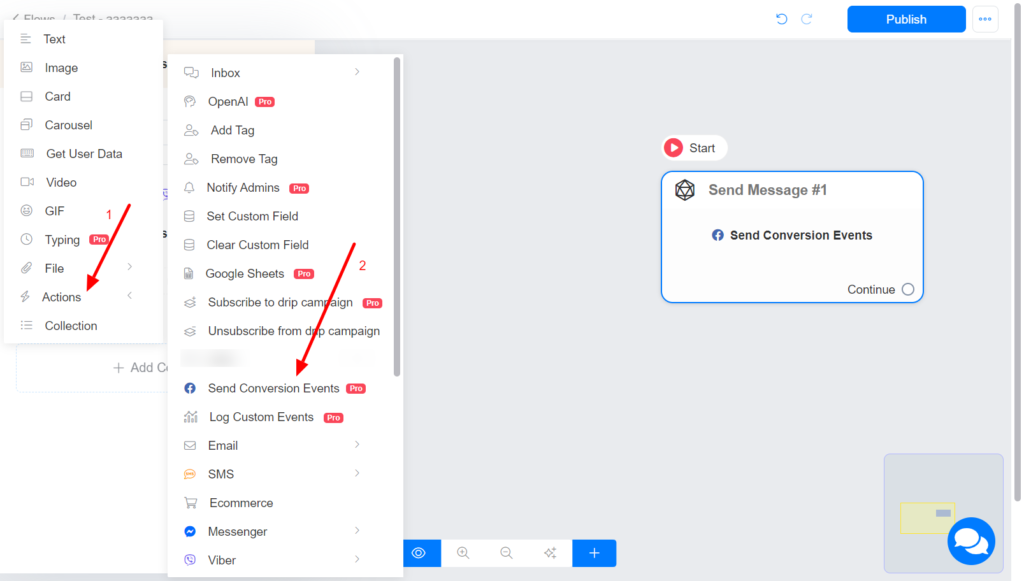
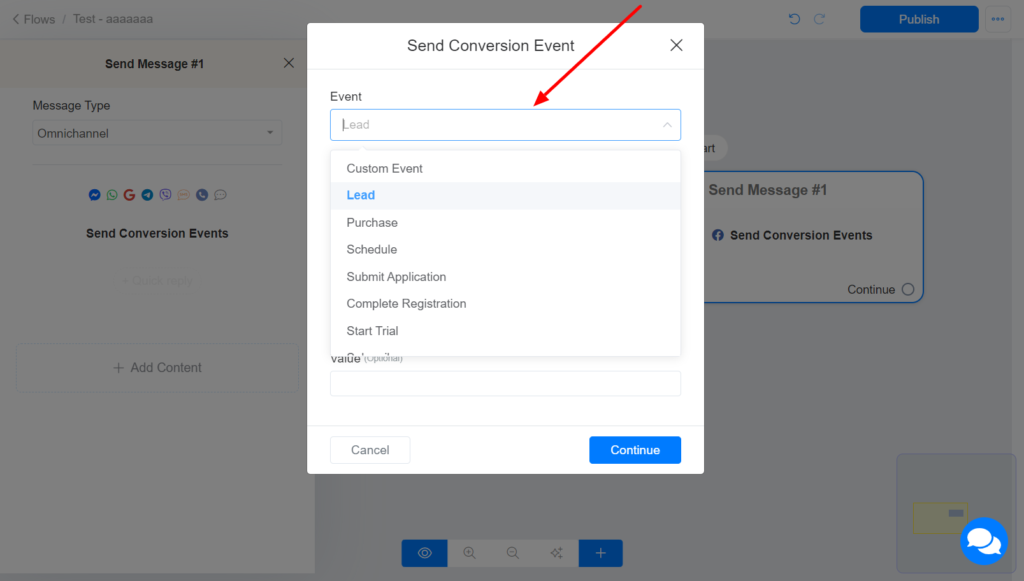
Viewing sent events in Event Manager
When you send a conversion event, it may take up to 40 minutes for the event to show up on the Event Manager.